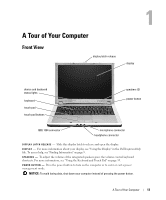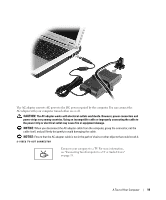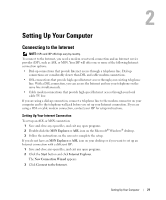Dell 700m Owner's Manual - Page 17
Inspiron Help, a plastic blank installed in the slot. For more information
 |
UPC - 302465977577
View all Dell 700m manuals
Add to My Manuals
Save this manual to your list of manuals |
Page 17 highlights
VIDEO CONNECTOR USB 2.0 CONNECTOR Connects an external monitor. For more information, see "Using the Display" in the Dell Inspiron Help file. To access help, see "Finding Information" on page 9. Connects USB 2.0 compliant devices, such as a mouse, keyboard, or printer. P C C A R D S L O T - Supports one PC Card, such as a modem or network adapter. The computer ships with a plastic blank installed in the slot. For more information, see "Using PC Cards" on page 39. SECURE DIGITAL MEMORY CARD SLOT The Secure Digital memory card slot supports one Secure Digital memory card. Use Secure Digital memory cards to save or back up data. A Tour of Your Computer 17
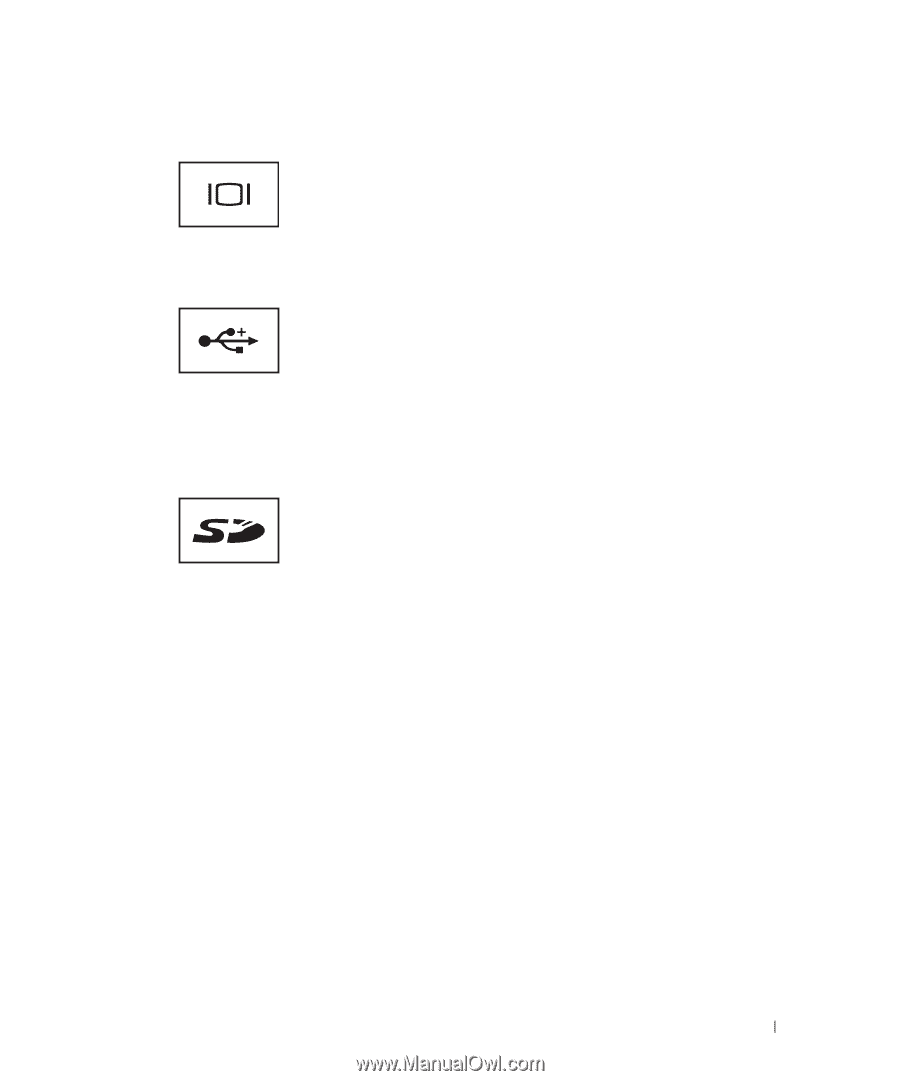
A Tour of Your Computer
17
VIDEO
CONNECTOR
USB 2.0
CONNECTOR
PC C
ARD
SLOT
—
Supports one PC Card, such as a modem or network adapter. The computer ships with
a plastic blank installed in the slot. For more information, see "Using PC Cards" on page 39.
S
ECURE
D
IGITAL
MEMORY
CARD
SLOT
Connects an external monitor. For more information, see
"Using the Display" in the
Dell
Inspiron Help
file. To access
help, see "Finding Information" on page 9.
Connects USB 2.0 compliant devices, such as a mouse,
keyboard, or printer.
The Secure Digital memory card slot supports one Secure
Digital memory card. Use Secure Digital memory cards to
save or back up data.