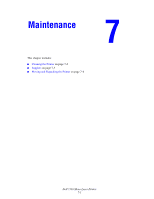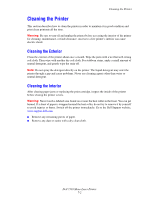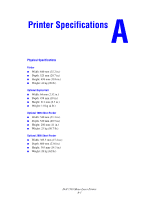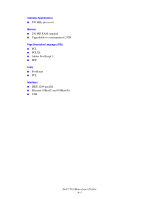Dell 7330dn User Guide - Page 217
Moving and Repacking the Printer, Precautions for Moving the Printer
 |
UPC - 884116005896
View all Dell 7330dn manuals
Add to My Manuals
Save this manual to your list of manuals |
Page 217 highlights
Moving and Repacking the Printer Moving and Repacking the Printer This topic includes: ■ Precautions for Moving the Printer on page 7-4 ■ Moving the Printer Within the Office on page 7-4 ■ Preparing the Printer for Shipment on page 7-4 For safety information, see User Safety on page 1-1. Precautions for Moving the Printer Warning: Follow these guidelines to avoid injuring yourself or damaging the printer. ■ Always use two people to lift the printer. ■ Always turn off the printer using the power switch and unplug all cables and cords. ■ Always lift the printer from the designated lift points. ■ Do not place any food or liquids on the printer. ■ Failure to repackage the printer properly for shipment can result in damage to the printer not covered by the warranty or service agreement. 7330-267 ■ Damage to the printer caused by improper moving is not covered by the Dell warranty or service agreement. Moving the Printer Within the Office The printer can be safely moved from one location within an office to another as long as it travels in an upright position, gently over smooth surfaces. Any jarring movement, such as pushing the printer over a raised door threshold or across a parking lot, can damage the printer. Preparing the Printer for Shipment Repack the printer using the original packing material and boxes or a Dell repackaging kit. Additional instructions for repacking the printer are provided in the repackaging kit. If you do not have all the original packaging, or are unable to repackage the printer, contact your local Dell service representative. Caution: Failure to repackage the printer properly for shipment can result in damage to the printer. Damage to the printer caused by improper moving is not covered by the Dell warranty or service agreement. Dell 7330 Mono Laser Printer 7-4