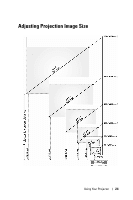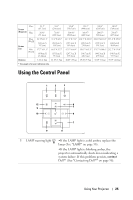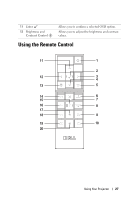Dell 7609WU User's Guide - Page 28
Video Mode, Presentation mode, Bright mode, Movie mode, CUSTOM mode, Video
 |
UPC - 884116009658
View all Dell 7609WU manuals
Add to My Manuals
Save this manual to your list of manuals |
Page 28 highlights
1 Power 2 Enter 3 Right 4 Down 5 Aspect Ratio 6 Page up 7 Mute 8 Page down 9 Video mode 10 Blank screen 11 Up 12 Left 13 Menu 14 Volume up 15 Laser 16 Volume down Turns the projector on and off. For more information, see "Turning Your Projector On" on page 21 and "Turning Your Projector Off" on page 21. Press and hold for 10 seconds to exit the lockup state and go back to standby mode when projector is in lockup state. (eg. Lamp error, over heat etc.) Press to confirm the selection. Press to adjust the OSD setting. Press to select OSD items. Press to change the aspect ratio of a displayed image. Press to move to the previous page. Press to mute or un-mute the projector speaker. Press to move to the next page. The Dell 7609WU projector has preset configurations that are optimized for displaying data (PC Graphics) or videos (movies, games, etc.). Press the Video Mode button to toggle between Presentation mode, Bright mode, Movie mode, sRGB, or CUSTOM mode (for the user to set up and save preferred settings). Pressing the Video Mode button once will show the current display mode. Pressing the Video Mode button again will allow the projector to switch between display modes. Press to hide / un-hide the image. Press to select OSD items. Press to adjust the OSD setting. Press to activate the OSD. Press to increase the volume. Aim the remote control at the screen, press and hold the laser button to activate the laser light. Press to decrease the volume. Using Your Projector 28