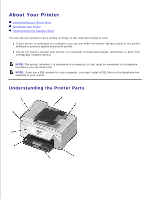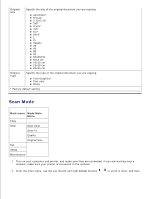Dell 946 User Guide - Page 8
Number, Purpose, Insert a three-second pause in the number to be dialed to wait for an
 |
View all Dell 946 manuals
Add to My Manuals
Save this manual to your list of manuals |
Page 8 highlights
Number Part: 1 Power 2 Error message light 3 Back 4 Left arrow 5 Cancel 6 Select 7 Right arrow 8 Pause 9 A keypad number or symbol Purpose: To turn your printer on or off. To alert you of errors such as paper out or a paper jam. To move back a menu level while navigating through the available menus on the display. Decrease a number on the display. Scroll through a list on the display. Cancel a scan, print, or copy job in progress. Exit a menu. Clear a fax number, or end a fax transmission and return the display to the fax default. Clear current settings and return to default settings. To choose the option that appears on the display. Increase a number on the display. Scroll through a list on the display. Insert a three-second pause in the number to be dialed to wait for an outside line or get through an automated answering system. NOTE: Enter a pause only when you have already begun entering the number. In fax mode: Enter fax numbers. Select letters when creating a speed dial list. Type numbers to enter or edit the date and time shown on the printer display. In copy mode, select the number of copies you want to make.