Dell 946 User Guide - Page 91
Raise the paper unit., Close the printer unit.
 |
View all Dell 946 manuals
Add to My Manuals
Save this manual to your list of manuals |
Page 91 highlights
1. 2. Firmly grasp the paper, and gently pull it from the printer. 3. Lower the paper exit tray. 4. Press the Select button . 5. Resend your print job to print any missing pages. Near the paper exit tray 1. Raise the paper unit. 2. Firmly grasp the paper, and gently pull it from the printer. 3. Close the printer unit. 4. Press the Select button . 5. Resend your print job to print any missing pages. Near the rear access door 1. Open the rear access door.
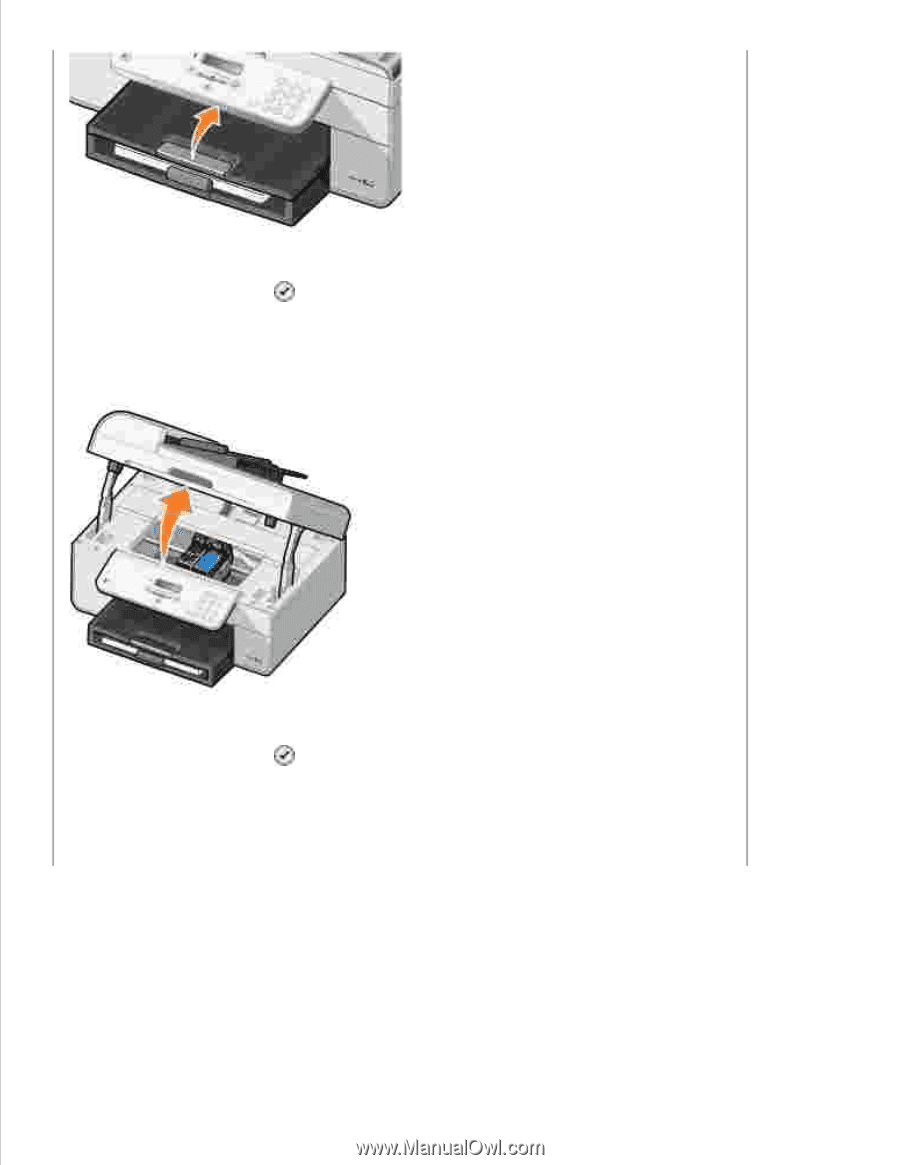
Firmly grasp the paper, and gently pull it from the printer.
2.
Lower the paper exit tray.
3.
Press the
Select
button
.
4.
Resend your print job to print any missing pages.
5.
Near the paper exit tray
Raise the paper unit.
1.
Firmly grasp the paper, and gently pull it from the printer.
2.
Close the printer unit.
3.
Press the
Select
button
.
4.
Resend your print job to print any missing pages.
5.
Near the rear access door
Open the rear access door.
1.














