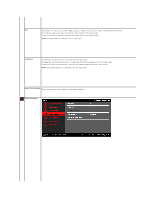Dell AW2310 User's Guide - Page 16
Menu Options
 |
View all Dell AW2310 manuals
Add to My Manuals
Save this manual to your list of manuals |
Page 16 highlights
2. Select or to move between the setting options. As you move from one icon to another, the option name is highlighted. See Menu Options for a complete list of all the options available for the monitor. 3. Select to move to the Sub-menu. 4. Select 5. Select or to move between the setting options. to access the slider bar for adjusting the value of the setting. 6. Select 7. Select or , to adjust the value of the setting. to return to the sub-menu.

2. Select
or
to move between the setting options. As you move from one icon to another, the option name is highlighted. See
Menu Options
for a
complete list of all the options available for the monitor.
3. Select
to move to the Sub-menu.
4. Select
or
to move between the setting options.
5. Select
to access the slider bar for adjusting the value of the setting.
6. Select
or
, to adjust the value of the setting.
7. Select
to return to the sub-menu.