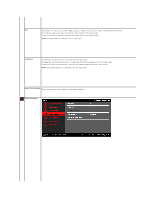Dell AW2310 User's Guide - Page 19
Auto Select, DVI-D, Color Settings
 |
View all Dell AW2310 manuals
Add to My Manuals
Save this manual to your list of manuals |
Page 19 highlights
Auto Select Select Auto Select to scan for available input signals. DVI-D Select DVI-D input when you are using the Digital (DVI) connector. HDMI Select HDMI input when you are using the HDMI connector. Color Settings Use the Color Settings to adjust the color setting mode and color temperature. There are different color setting sub-menus for Graphics and Video mode selection.

Auto Select
Select
Auto Select
to scan for available input signals.
DVI-
D
Select
DVI-D
input when you are using the Digital (DVI) connector.
HDMI
Select
HDMI
input when you are using the HDMI connector.
Color Settings
Use the
Color Settings
to adjust the color setting mode and color temperature.
There are different color setting sub-menus for Graphics and Video mode selection.