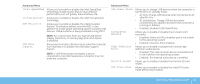Dell Alienware M18x Mobile Manual - Page 32
System Setup Options, Service Manual - bios
 |
View all Dell Alienware M18x manuals
Add to My Manuals
Save this manual to your list of manuals |
Page 32 highlights
System Setup Options NOTE: Depending on your computer and installed devices, the items listed in this section may not appear, or may not appear exactly as listed. NOTE: For the updated system setup information, see the Service Manual at support.dell.com/manuals. Main Menu System Time (hh:mm:ss) System Date (mm/dd/yyyy) Alienware Service Tag BIOS Version EC Version ME Version CPU Displays the system time. Displays the system date. Displays the model number of your computer. Displays the service tag of your computer. Displays the BIOS version. Displays the EC firmware version. Displays the Intel ME firmware version. Displays the type of processor installed. Main Menu CPU Frequency CPU L3 Cache CPUID Integrated Graphics Discrete Graphics 1 Discrete Graphics 2 Total Memory Memory Bank 0 Memory Bank 1 Memory Bank 2 Memory Bank 3 Displays the speed of the processor. Displays the processor cache size. Displays the ID of the processor. Displays the integrated graphics. Displays the primary discrete graphics. Displays the secondary discrete graphics. Displays the total memory available in your computer. Displays the memory size installed in DIMM 0. Displays the memory size installed in DIMM 1. Displays the memory size installed in DIMM 2. Displays the memory size installed in DIMM 3. 32 CHAPTER 3: USING YOUR LAPTOP