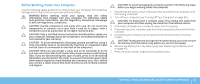Dell Alienware M18x Mobile Manual - Page 41
Upgrading or Replacing Memory, Removing the Memory Modules - upgrades
 |
View all Dell Alienware M18x manuals
Add to My Manuals
Save this manual to your list of manuals |
Page 41 highlights
Upgrading or Replacing Memory Your laptop is equipped with a configurable memory unit. The industry standard JEDEC PC3-12800 (DDR3-1600) SODIMM memory module connectors are available for memory upgrade. NOTE: If you purchased a dual-core processor, your computer supports only memory module connectors DIMM A and DIMM B. NOTE: The table below illustrates one possible way the system memory can be configured. You can also configure the system memory by installing memory modules in connectors DIMM C and DIMM D. Memory connector DIMM A 2 GB 2 GB 4 GB 8 GB 8 GB Memory connector DIMM B 2 GB 4 GB 4 GB 8 GB 8 GB Memory connector DIMM C - - - - 8 GB Memory connector DIMM D - - - - 8 GB Total memory 4 GB 6 GB 8 GB 16 GB 32 GB Removing the Memory Module(s) NOTE: Your computer supports up to four memory module connectors. You can access connectors DIMM A and DIMM B by removing the compartment door at the bottom of your computer. To upgrade memory module(s) in connectors DIMM C and DIMM D, see the Service Manual at support.dell.com/manuals. 1. Follow the instructions in "Before You Begin" on page 38. 2. Remove the battery (see "Replacing the Battery Pack" on page 40). 3. Remove the four screws that secure the compartment door to the computer base. 4. Slide the compartment door towards the rear of the computer, lift it up, and then remove it from the computer. CHAPTER 4: INSTALLING ADDITIONAL OR REPLACEMENT COMPONENTS 41