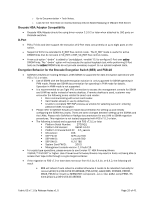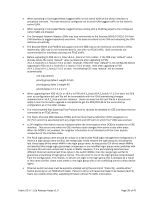Dell Brocade 6520 Release Notes v1.0 - Page 32
Brocade HBA/Adapter Compatibility, D-Port, Encryption Behavior for the Brocade Encryption Switch BES
 |
View all Dell Brocade 6520 manuals
Add to My Manuals
Save this manual to your list of manuals |
Page 32 highlights
o Go to Documentation > Tech Notes. o Look for the Tech Note on Access Gateway Device-Based Mapping in VMware ESX Server. Brocade HBA/Adapter Compatibility Brocade HBA/Adapter should be using driver version 2.3.0.2 or later when attached to 16G ports on Brocade switches. D-Port FOS v7.0.0a and later support the execution of D-Port tests concurrently on up to eight ports on the switch. Support of D-Port is extended to R_RDY flow control mode. The R_RDY mode is useful for active DWDM links that do not work in VC_RDY or EXT_VC_RDY flow control modes. A new sub-option "-dwdm" is added to "portcfgdport --enable" CLI to configure D-Port over active DWDM links. The "-dwdm" option will not execute the optical loopback test while performing D-Port tests as the active DWDM links do not provide necessary support to run optical loopback tests. Encryption Behavior for the Brocade Encryption Switch (BES) and FS8-18 SafeNet's KeySecure hosting NetApp's LKM (SSKM) is supported for data encryption operations with FOS v7.0.1 or later. Use of SSKM with the Brocade encryption solution is only supported for SSKM operating in PVM mode. Please see SSKM documentation for operating in PVM mode for details. Operation in HVM mode is not supported. It is recommended to use Tight VNC connection to access the management console for SSKM and LKM key vaults instead of remote desktop. If remote desktop is used, customer may encounter the following errors related to smart card reader: Error communicating with smart card reader. Card reader already in use by default key. Unable to complete TEP/TAP process as window for selecting card and entering password does not appear. Please refer to SafeNet Keysecure install documentation for setting up and initially configuring the SSKM key vaults. There are some changes between setting up the SSKMs and the LKMs. Please refer SafeNet or NetApp documentation for any LKM to SSKM migration procedures. This migration is not tested/supported with FOS v7.0.1 or later. The following is tested and supported with FOS v7.0.1 or later Platform Serial Number: 27CJNQ1 Platform FW Version: SSKM-1.0-03 Platform Firmware Build ID: 0.5_secure DB version: 166 SEP FW ID: SEP HW ID: SEPLuna TDB Luna K6 TBD SEP SW ID: 6.2.0 TBD System Card FW ID: 200.5 Management console version: 1.0 build 18. For crypto tape operations, please ensure to use Emulex FC HBA firmware/drivers 2.82A4/7.2.50.007 or higher. Use of lower level firmware/drivers may result in hosts not being able to access their tape LUNs through a crypto target container. If the migration to FOS v7.0 or later does not occur from 6.4.1a, 6.4.1b, or 6.4.2, the following will result BES will reboot if auto reboot is enabled otherwise it needs to be rebooted manually for recovery2010/11/08-04:54:35:485488, [FSS-1009], 4424/886, CHASSIS, ERROR, MACE, FSS Error: fcsw0-vs: MISMATCH: component., svc.c, line: 2462, comp:FSSK_TH, ltime:2010/11/08-04:54:35:485484 Fabric OS v7.1.0a Release Notes v1.0 Page 32 of 41