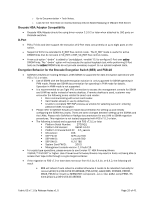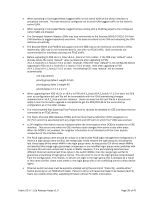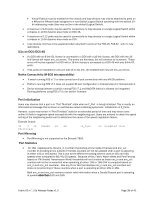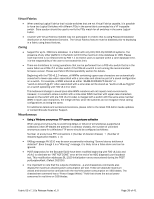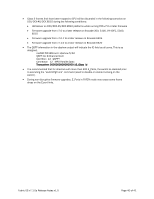Dell Brocade 6520 Release Notes v1.0 - Page 35
FCIP Brocade 7800 and FX8-24, FCoE/DCB/CEE Brocade 8000 and FCOE10-24 - review
 |
View all Dell Brocade 6520 manuals
Add to My Manuals
Save this manual to your list of manuals |
Page 35 highlights
FCIP (Brocade 7800 and FX8-24) Any firmware activation will disrupt I/O traffic on FCIP links. Latency measurements supported on FCIP Tunnels: o 1GbE & 10GbE - 200ms round trip time and 1% loss. After inserting a 4G SFP in GE ports of an FX8-24 blade or 7800 switch, sometimes "sfpshow" output might display "Cannot read serial data!" . Removing and re-inserting the SFP should resolve this issue. It is recommended that users perform sfpshow immediately after inserting the SFP and ensure SFP is seated properly before connecting the cables. When running FOS v7.0.0 or later, if any of the following features are enabled in the FCIP configuration, a downgrade operation to pre-FOS v7.0.0 will be blocked until the features are removed from the FCIP configuration: o InBand Management o Multigigabit Circuit o Shared GE among Logical Switches o Auto-mode compression option o VE as XISL o 10GigE lossless failover o Modified QoS percentages o 10GigE ARL o IP Configuration where multiple GigEs have same subnet values o For a tunnel configuration on 1GE ports that has more than 4 circuits o Teradata emulation enabled o Circuits configured explicitly to be listeners or an initiators FCoE/DCB/CEE (Brocade 8000 and FCOE10-24) When upgrading a Brocade 8000 or DCX/DCX-4S with one or more FCOE10-24 blades from FOS v6.x to FOS v7.0.0 or later, the user should carefully review Chapter 5 of the FOS v7.0.0 Converged Enhanced Ethernet Administrator's Guide. FOS v7.0 or later supports a new optimized model for provisioning FCoE with fewer configuration steps to enable FCoE on DCB ports. These changes do not allow the Brocade 8000 to retain FCoE configuration information following an upgrade to FOS v7.0 or later. After the upgrade to FOS v7.0 or later, all FCoE edge ports will need to be provisioned with the new model before any FIP FLOGIs will take place Although including Brocade 8000 in the path of TI (Traffic Isolation) and ETI (Enhanced Traffic Isolation) Zones is not prohibited, it is not supported. Configuring Brocade 8000 in the TI/ETI Zone path is not recommended and will result in undefined behavior. Ethernet L2 traffic with xSTP Hello timer set to less than or equal to 3 seconds may experience momentary traffic disruption during HA failover. The Brocade 8000 balances the FCoE bandwidth across all six port groups (each port group contains four ports). To get optimum performance for FCoE traffic it is recommended that the user distribute server CNA connections across these six port groups. Hot plugging a CP with firmware level less than FOS v6.3.0 into a DCX or DCX-4S with an active FCOE10-24 blade will result in the new standby CP not coming up. Fabric OS v7.1.0a Release Notes v1.0 Page 35 of 41