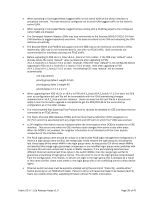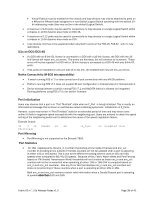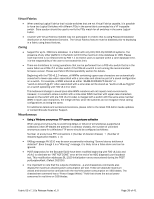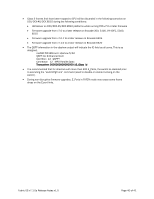Dell Brocade 6520 Release Notes v1.0 - Page 38
ICLs on DCX/DCX-4S, Native Connectivity M-EOS interoperability, Port Initialization, Port Mirroring
 |
View all Dell Brocade 6520 manuals
Add to My Manuals
Save this manual to your list of manuals |
Page 38 highlights
Virtual Fabrics must be enabled on the chassis and loop devices may only be attached to ports on a 48-port or 64-port blade assigned to a non-Default Logical Switch operating with the default 10bit addressing mode (they may not be in the default Logical Switch). A maximum of 144 ports may be used for connectivity to loop devices in a single Logical Switch within a chassis in 10-bit dynamic area mode on DCX-4S. A maximum of 112 ports may be used for connectivity to loop devices in a single Logical Switch within a chassis in 10-bit dynamic area mode on DCX. Loop devices continue to be supported when attached to ports on the FC8-16, FC8-32 with no new restrictions. ICLs on DCX/DCX-4S If a DCX with an 8-link ICL license is connected to a DCX with a 16-link license, the DCX with the 16link license will report enc_out errors. The errors are harmless, but will continue to increment. These errors will not be reported if a DCX with a 16-link license is connected to a DCX-4S with only 8-link ICL ports. If ICL ports are disabled on only one side of an ICL link, the enabled side may see enc_out errors. Native Connectivity (M-EOS interoperability) A switch running FOS v7.0 or later cannot form E-port connectivity with any M-EOS platform. Platform running FOS v7.1 does not support EX port configuration in Interopmode 2 or Interopmode 3. Device sharing between a switch running FOS v7.1 and McDATA fabrics is allowed via Integrated Routing platforms using FOS v7.0.x (or earlier) firmware. Port Initialization Users may observe that a port is in "Port Throttled" state when an F_Port is being initialized. This is mostly an informational message that is shown in switchshow output indicating systematic initialization of F_Ports. However, a port may remain in "Port Throttled" state for an extended period of time and may never come online if it fails to negotiate speed successfully with the neighboring port. Users are advised to check the speed setting of the neighboring switch port to determine the cause of the speed negotiation failure. Example Output: 74 9 10 36ed40 id N8 Throttled) Port Mirroring In_Sync FC Disabled (Port Port Mirroring is not supported on the Brocade 7800. Port Statistics On 16G capable ports, the enc_in (number of encoding errors inside of frames) and enc_out (number of encoding errors outside of frames) counters will not be updated when a port is operating at either 10G or 16G speed. This is due to the different encoding scheme used at 10G and 16G speeds when compared to 8G/4G/2G speeds. Because of this, Fabric Watch alerts and Port Fencing based on ITW (Invalid Transmission Word) thresholds will not function as these enc_in and enc_out counters will not be incremented when operating at either 10G or 16G (ITW is computed based on enc_in and enc_out counters). Also any CLI or GUI that displays enc_in and enc_out counters will show no incrementing of these counters when a port is operating at either 10G or 16G. Both enc_in and enc_out counters contain valid information when a Condor3-based port is operating at speeds other than 10G and 16G. Fabric OS v7.1.0a Release Notes v1.0 Page 38 of 41