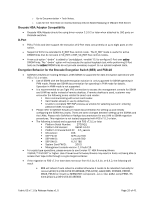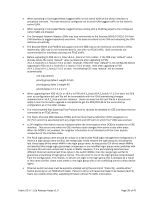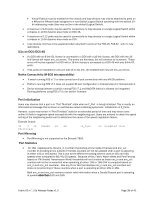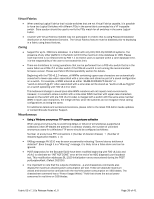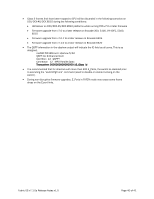Dell Brocade 6520 Release Notes v1.0 - Page 36
The Fabric Provided MAC Address FPMA and the Fibre Channel Identifier FCID assigned to
 |
View all Dell Brocade 6520 manuals
Add to My Manuals
Save this manual to your list of manuals |
Page 36 highlights
When operating in Converged Mode, tagged traffic on the native VLAN of the switch interface is processed normally. The host should be configured not to send VLAN tagged traffic on the switch's native VLAN. When operating in Converged Mode, tagged frames coming with a VLAN tag equal to the configured native VLAN are dropped. The Converged Network Adapter (CNA) may lose connectivity to the Brocade 8000/FCOE10-24 if the CNA interface is toggled repeatedly over time. This issue is related to the CNA and rebooting the CNA restores connectivity. The Brocade 8000 and FCOE10-24 support only one CEE map on all interfaces connected to CNAs. Additionally, CEE map is not recommended for use with non-FCoE traffic. QoS commands are recommended for interfaces carrying non-FCoE traffic. Before upgrading to FOS v6.4.1_fcoe/v6.4.1_fcoe1/v7.0.0 or later, if the CEE map "default" value already exists, the same "default" value is preserved after upgrading to FOS v6.4.1_fcoe/v6.4.1_fcoe1/v7.0.0 or later. However, if the CEE map "default" is not configured before upgrading to FOS v6.4.1_fcoe/v6.4.1_fcoe1/v7.0.0 or later, then after upgrading to FOS v6.4.1_fcoe/v6.4.1_fcoe1/v7.0.0 or later, the following CEE map "default" will be created automatically: cee-map default priority-group-table 1 weight 40 pfc priority-group-table 2 weight 60 priority-table 2 2 2 1 2 2 2 2 When upgrading from FOS v6.3.x or v6.4.x to FOS v6.4.1_fcoe/v6.4.1_fcoe1/v7.0.0 or later, the CEE start up configuration dcf.conf file will be incompatible with the FCoE provisioning changes implemented in v6.4.1_fcoe and later releases. Users can save the dcf.conf file as a backup and apply it once the firmware upgrade is completed to get the DCX/DCX-4S to the same startup configuration as in the older release. It is recommended that Spanning Tree Protocol and its variants be disabled on CEE interfaces that are connected to an FCoE device. The Fabric Provided MAC Address (FPMA) and the Fibre Channel Identifier (FCID) assigned to a VN_Port cannot be associated with any single front-end CEE port on which the FLOGI was received. LLDP neighbor information may be released before the timer expires when DCBX is enabled on a CEE interface. This occurs only when the CEE interface state changes from active to any other state. When the DCBX is not enabled, the neighbor information is not released until the timer expires, irrespective of the interface state. The FCoE login group name should be unique in a fabric-wide FCoE login management configuration. If there is a login group name conflict, the merge logic would rename the login group by including the last three bytes of the switch WWN in the login group name. As long as the OUI of the switch WWNs are identical this merge logic guarantees uniqueness in any modified login group name (switches with the same OUI will have unique last 3 bytes in WWN). However, if the participating switches have different OUIs but identical last three bytes in the switch WWNs, then the merge logic will fail to guarantee uniqueness of login group names. This will result in one of the login groups being dropped from the configuration. This means, no device can login to the login group that is dropped as a result of this name conflict. Users must create a new login group with a non-conflicting name to allow device logins. Ethernet switch services must be explicitly enabled using the command "fosconfig -enable ethsw" before powering on an FCOE10-24 blade. Failure to do so will cause the blade to be faulted (fault 9). Users can enable ethsw after upgrading firmware without FC traffic interruption. Fabric OS v7.1.0a Release Notes v1.0 Page 36 of 41