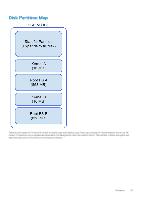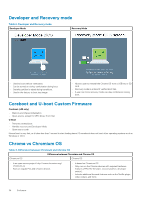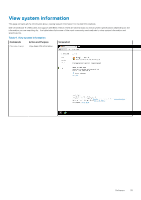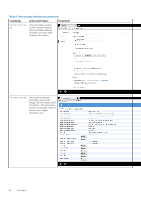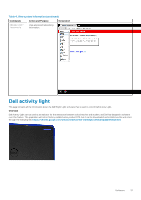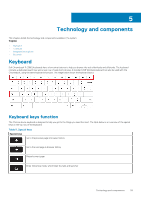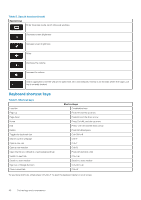Dell Chromebook 11 3180 Disassembly and Reassembly Guide - For use by Certifie - Page 38
Raise your Hand/Answer Question/Discussion buttons, MultiColor Poll - screen
 |
View all Dell Chromebook 11 3180 manuals
Add to My Manuals
Save this manual to your list of manuals |
Page 38 highlights
Raise your Hand/Answer Question/Discussion buttons Students can either click the on-screen button or press keyboard hot key to on/off the Ask question LED. The on-screen button can be the Chrome application in the menu or the shortcut icon on the task bar. MultiColor Poll Students can vote with different LED color by either clicking the on-screen button (suggested) or pressing keyboard hot key. 38 Software

Raise your Hand/Answer Question/Discussion buttons
Students can either click the on-screen button or press keyboard hot key to on/off the Ask question LED. The on-screen button can be
the Chrome application in the menu or the shortcut icon on the task bar.
MultiColor Poll
Students can vote with different LED color by either clicking the on-screen button (suggested) or pressing keyboard hot key.
38
Software