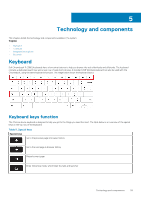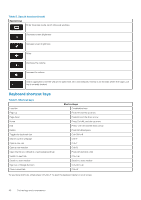Dell Chromebook 11 3180 Disassembly and Reassembly Guide - For use by Certifie - Page 43
have a Bluetooth device nearby that is also turned
 |
View all Dell Chromebook 11 3180 manuals
Add to My Manuals
Save this manual to your list of manuals |
Page 43 highlights
5. Pick the device you want to add from the list of available Bluetooth devices and click Connect. 6. Follow the instructions on the screen to connect your Bluetooth device. • If you are connecting a mouse, no PIN is normally required. If you are prompted for a PIN, enter the PIN for your mouse using your Chrome device's keyboard. • If you are connecting a keyboard, enter the randomly generated PIN on the keyboard you wish to pair and press Enter. To confirm that your Bluetooth device is connected, check the Bluetooth status. You should see your device listed there. NOTE: Just got your Chromebook or Chromebox? If you are turning on your chrome device for the first time and you have a Bluetooth device nearby that is also turned on, your chrome device may automatically detect the device and show you steps to pair it. You will see these instructions only if your chrome device does not already have a similar device connected or its functionality is not built in, like a keyboard or trackpad. Technology and components 43