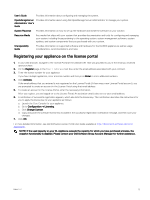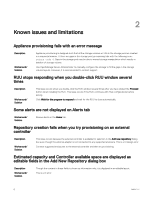Dell DL4300 Appliance Release Notes - Page 10
An error message is displayed when you try to interact with the GUI, and a Remount Volumes job is
 |
View all Dell DL4300 manuals
Add to My Manuals
Save this manual to your list of manuals |
Page 10 highlights
Workaround running is displayed on the Virtual Standby tab. The error appears if the UI makes frequent calls to the Dell SRM Web Service over a long period of time. It is recommended to check the current Dell SRM Web Service status with the help of Windows Services monitor and ensure that it is in Running mode. If the error continues to popup, restart the Dell SRM Web Service. An error message is displayed when you try to interact with the GUI and a Remount Volumes job is in progress Description Workaround The Remount Volumes operation restarts the Rapid Recovery Core service. During the restart the connection between the service backend and the GUI is broken. Therefore when you interact with the GUI, an error message: Not Found is displayed. It is recommended to wait for the service to start, and then restart the GUI with the help of the desktop shortcut. 10