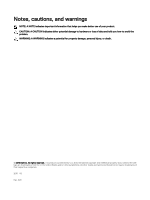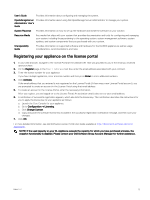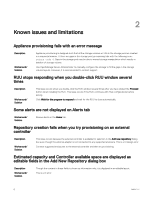Dell DL4300 Appliance Release Notes - Page 7
Download Last link is displayed on the Download DL Appliance Log
 |
View all Dell DL4300 manuals
Add to My Manuals
Save this manual to your list of manuals |
Page 7 highlights
Replication relationship is not established with the target core Description Workaround/ Solution This issue occurs when the replication of protected agent is configured during the DL Appliance Configuration Wizard, because sometimes protection of the machine is not completed when the replication request is sent. This results in an empty replication being created. Thus when the replication request is verified on the target core you do not see any agents. Add the protected machines using the Replication tab. Repository information is displayed incorrectly when protecting a machine Description Workaround/ Solution This issue occurs when you try to store protected machine's data in the repository (which is created during the DL Appliance Configuration Wizard) using the Protect Machine wizard. It is recommended to proceed with the Appliance setup. The repository status doesn't impact the overall configuration of the Appliance and Protection settings. Repository creation fails with an error when you try to create a repository less than 7 GB Description It is not recommended to provision small volumes for repositories. A repository should be at least 250 GB in size. Internet Explorer top bar is not displayed properly after running the DL Appliance Configuration Wizard Description Workaround/ Solution This issue occurs when you run the DL Appliance Configuration Wizard in the Recovery Mode. The buttons Close, Restore, Minimize are not visible. Close the Internet Explorer window and launch Rapid Recovery Core from the shortcut on the desktop. Download Last link is displayed on the Download DL Appliance Log pane even if logs were never collected Workaround/ Solution Before clicking the Download Last link, press Collect Logs and wait till the Log Collection Job finishes. Virtual Network Adapters and Switches page does not update after adding a new network adapter to ESXi VM Description Workaround/ Solution After you add a new network adapter to the ESXi VM, the adapter name does not appear on the Virtual Network Adapters and Switches page. Close the wizard and open it again to see the added adapter. You can also verify through the vSphere Client GUI. 7