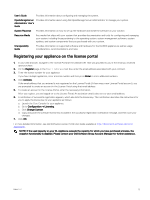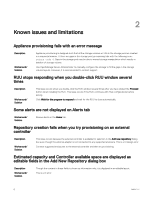Dell DL4300 Appliance Release Notes - Page 8
A drive letter is assigned to repository VD after reboot
 |
View all Dell DL4300 manuals
Add to My Manuals
Save this manual to your list of manuals |
Page 8 highlights
A drive letter is assigned to repository VD after reboot Description Workaround/ Solution Sometimes volumes that were provisioned on the Appliance might get extra drive letter assigned to them after a system reboot. In most cases it is safe to remove the drive letter through Computer Management Console. To verify that the new volume letter is not being used somewhere else in the system, contact support. Storage Provisioning page does not save updated values Description Workaround The Appliance considers the value you first enter in the Provisioning page when running the DL Appliance Configuration Wizard. After you move to the next page and then go back and specify another value in the Provisioning page, it will not be considered. Change provisioning using the Provisioning tab, however, the invalid provisioning configuration has to be carefully removed using Open Manage System Administrator (OMSA). Factory Restore is always an option. The VM name on the Virtual Standby tab does not correspond to the VM name on the ESXi server Description Workaround/ Solution This issue occurs when you configure a virtual standby of a protected machine on the ESXi server when running the DL Appliance Configuration Wizard. Depending on the information provided during the machine protection during DL Appliance Configuration Wizard, it is possible that instead of the IP address the Hostname will be used as virtual machine name. To edit the virtual machine name, perform one of the steps below: • Remove the existing Virtual Standby and reconfigure it again in the Rapid Recovery Core GUI. • To change the virtual machine name, click the Virtual Standby tab, click Actions on the virtual machine and select the Edit option. If a hard drive is removed from the enclosure the following issues may occur: Issues Description Workaround/ Solution • DL Appliance Configuration Wizard and Core GUI display an error: No instances of 'LSIESG_DiskExtent' have been found • Provisioning on an enclosure is not possible when the status of any hard drive in the enclosure is displayed as foreign on the Controllers page. • Hard drives are not displayed on the Controllers page. If a hard drive is physically removed from the enclosure, it is not recommended to proceed with any storage-related activity. Depending on the number of drives that were removed, storage RAID configuration might become corrupted. In that case, Rapid Recovery Core repository becomes unavailable. If the RAID configuration is still capable of maintaining itself, repositories should remain accessible and operational. It is recommended to resolve the issue with missing hard drives as soon as possible, and perform repository check operations from the Repository Tab to ensure data consistency. 8