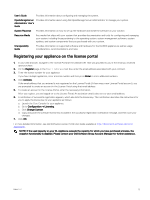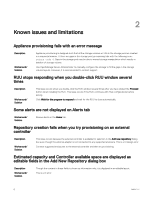Dell DL4300 Appliance Release Notes - Page 9
is stopped
 |
View all Dell DL4300 manuals
Add to My Manuals
Save this manual to your list of manuals |
Page 9 highlights
Restore the provisioning configuration job fails in a specific environment Description Workaround/ Solution The restore provisioning job attempts to reconfigure the Appliance volumes and reassign the mount points based on stored appliance provisioning configuration. This is not feasible when additional drives (USB or optical drives) are connected to an Appliance. It is highly recommended to disconnect devices such as USBs and floppy disks (FDs) before running the Remount Volumes operation. Maintaining Repository job fails when you perform Remount Volumes job Description Maintaining repository job fails with an error DVM is not initialized because of Rapid Recovery Core restart. The Maintaining repository job starts again when the core service starts. You can monitor the execution of the Maintenance Job on the Events tab. As soon as the Maintaining repository job is complete, the repository will be mounted and available for further use. Repository is not restored after the first run of remount volumes job Description workaround Though the remount volume job is performed successfully, the repository is not restored. A license restriction error is displayed when you try opening the existing repository. After Factory reset is performed, the Appliance license might be rolled back to the trial license key. It is recommended to apply the actual active license before performing the Remount Volumes operation. RUU stops responding sometimes on Core's reinstallation step Description Workaround This issue occurs because the Recovery and Update Utility (RUU) requires a substantial amount of time to complete. Wait for the installation of Rapid Recovery Core to complete. If the installation is in progress for more than an hour, you might be required to close the RUU process (DLRecovUtil) using Windows Task Manager and run it again. The RUU process starts from the place where it was stopped previously and continues with the remaining steps. Health tab takes more time to load when the ESXi virtual standby VM is stopped Description Workaround This issue occurs due to a timeout error. Use the Appliance tab drop down menu to navigate through the available components. Sometimes an error message appears on the Virtual standby tab if you don't perform any action on your Appliance Description An error message: An error occurred while trying to execute a web request to the Dell Storage Management Web Service. Please ensure that it is up and 9