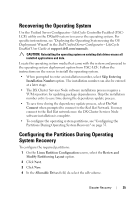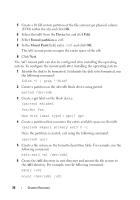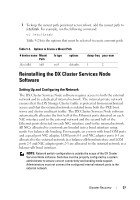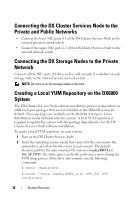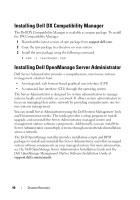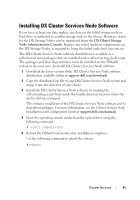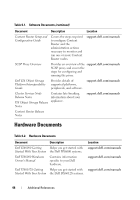Dell DX6004S Dell DX Object Storage Platform User’s Guide - Page 40
Installing Dell DX Compatibility Manager, Installing Dell OpenManage Server Administrator
 |
View all Dell DX6004S manuals
Add to My Manuals
Save this manual to your list of manuals |
Page 40 highlights
Installing Dell DX Compatibility Manager The Dell DX Compatibility Manager is available as an rpm package. To install the DX Compatibility Manager: 1 Download the latest version of rpm package from support.dell.com. 2 Copy the rpm package to a directory on your system. 3 Install the rpm package using the following command: # rpm -i .rpm Installing Dell OpenManage Server Administrator Dell Server Administrator provides a comprehensive, one-to-one systems management solution from: • An integrated, web browser-based graphical user interface (GUI) • A command line interface (CLI) through the operating system The Server Administrator is designed for system administrators to manage systems locally and remotely on a network. It allows system administrators to focus on managing their entire network by providing comprehensive one-toone systems management. You can install Server Administrator using the Dell Systems Management Tools and Documentation media. The media provides a setup program to install, upgrade, and uninstall the Server Administrator, managed system and management station software components. Additionally, you can install the Server Administrator on multiple systems through an unattended installation across a network. The Dell OpenManage installer provides installation scripts and RPM packages to install and uninstall the Server Administrator and other managed system software components on your managed system. For more information, see the Dell OpenManage Server Administrator Installation Guide and the Dell OpenManage Management Station Software Installation Guide at support.dell.com/manuals. 40 Disaster Recovery