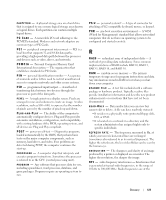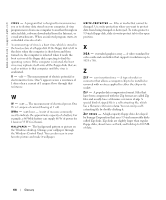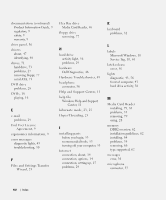Dell Dimension 3100C Owner's Manual - Page 131
Index
 |
View all Dell Dimension 3100C manuals
Add to My Manuals
Save this manual to your list of manuals |
Page 131 highlights
Index A audio connectors, 57 audio. See sound B battery problems, 27 replacing, 83 BIOS, 91 boot sequence about, 95 changing, 96 option settings, 95 booting to a USB device, 96 C cards installing PCI, 67 PCI, 66 PCI Express, 66 PCI Express slots, 58 PCI slots, 58 removing PCI, 70 slots, 58, 66 types supported, 66 CD/DVD drive activity light, 56 eject button, 56 problems, 28 CD-RW drive problems, 28 CDs, 18 playing, 16 Check Disk, 29 CMOS settings clearing, 97-98 computer components inside, 59 crashes, 32-33 inside view, 59 restore to previous state, 50 stops responding, 32 connectors audio, 57 center/LFE, 57 headphone, 56 line-in, 57 line-out, 57 microphone, 57 network adapter, 58 power, 57 surround, 57 USB, 56-57 VGA, 58 video, 58 copying CDs general information, 18 helpful tips, 20 how to, 18 copying DVDs general information, 18 helpful tips, 20 how to, 18 cover removing, 58 replacing, 84 D Dell contacting, 102 support policy, 100 support site, 10 Dell Diagnostics, 46 Dell Premier Support website, 9 diagnostic lights, 43 diagnostics Dell, 46 lights, 43, 56 documentation End User License Agreement, 9 ergonomics, 9 online, 10 Index 131