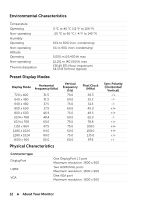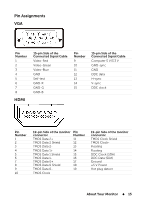Dell E2014T 19.5 Users Guide - Page 14
This monitor is ENERGY STAR, Less than 0.5 W
 |
View all Dell E2014T 19.5 manuals
Add to My Manuals
Save this manual to your list of manuals |
Page 14 highlights
VESA Modes Normal operation Active-off mode Switch off Horizontal Vertical Sync Sync Active Active Inactive Inactive - - Video Active Blank - Power Indicator White Brething white Off Power Consumption 16 W (typical) 40 W (maximum) Less than 0.5 W Less than 0.5 W NOTE: This monitor is ENERGY STAR®-compliant. NOTE: Zero power consumption in OFF mode can only be achieved by disconnecting the power cable from the monitor. The OSD functions only in the normal operation mode. If you press any button is pressed in Active-off mode, the following message is displayed: 14 About Your Monitor

14
About Your Monitor
VESA
Modes
Horizontal
Sync
Vertical
Sync
Video
Power Indicator
Power Consumption
Normal
operation
Active
Active
Active
White
16 W (typical)
40 W (maximum)
Active-off
mode
Inactive
Inactive
Blank
Brething white
Less than 0.5 W
Switch off
-
-
-
Off
Less than 0.5 W
NOTE:
This monitor is ENERGY STAR
®
-compliant.
NOTE:
Zero power consumption in OFF mode can only be achieved by
disconnecting the power cable from the monitor.
The OSD functions only in the normal operation mode. If you press any button is
pressed in Active-off mode, the following message is displayed: