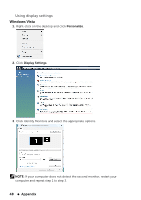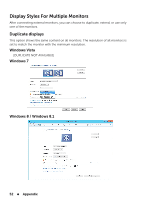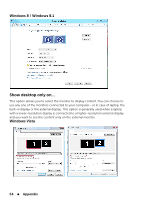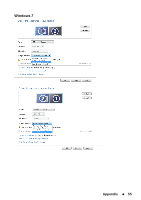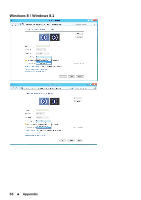Dell E2014T 19.5 Users Guide - Page 53
Extend displays, Windows Vista, Windows 7
 |
View all Dell E2014T 19.5 manuals
Add to My Manuals
Save this manual to your list of manuals |
Page 53 highlights
Extend displays This option shows separate content on the selected monitors. The resolution of each monitor can be set independently. You can set the relative position of the displays. you can match the location of the screen relative to the physical placement of the monitors, such as left, right, top, bottom, and so on. To set the position, drag the monitor icons to the desired position. Windows Vista Windows 7 Appendix 53

Appendix
53
Extend displays
This option shows separate content on the selected monitors. The resolution of
each monitor can be set independently. You can set the relative position of the
displays. you can match the location of the screen relative to the physical placement
of the monitors, such as left, right, top, bottom, and so on. To set the position, drag
the monitor icons to the desired position.
Windows Vista
Windows 7