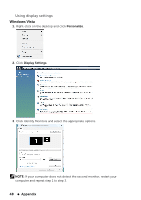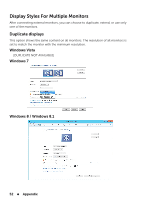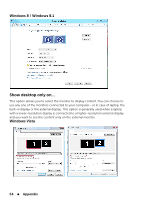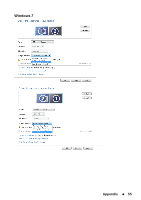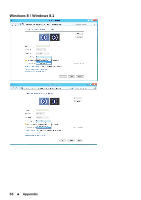Dell E2014T 19.5 Users Guide - Page 52
Display Styles For Multiple Monitors, Duplicate displays
 |
View all Dell E2014T 19.5 manuals
Add to My Manuals
Save this manual to your list of manuals |
Page 52 highlights
Display Styles For Multiple Monitors After connecting external monitors, you can choose to duplicate, extend, or use only one of the monitors. Duplicate displays This option shows the same content on all monitors. The resolution of all monitors is set to match the monitor with the minimum resolution. Windows Vista [DUPLICATE NOT AVAILABLE] Windows 7 Windows 8 / Windows 8.1 52 Appendix

52
Appendix
Display Styles For Multiple Monitors
After connecting external monitors, you can choose to duplicate, extend, or use only
one of the monitors.
Duplicate displays
This option shows the same content on all monitors. The resolution of all monitors is
set to match the monitor with the minimum resolution.
Windows Vista
[DUPLICATE NOT AVAILABLE]
Windows 7
Windows 8 / Windows 8.1