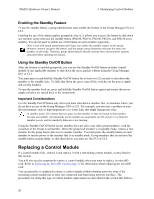Dell EqualLogic PS6210S PS6210 Hardware Owners Manual - Page 30
Replacing the MicroSD Card, MicroSD Card Replacement Procedure
 |
View all Dell EqualLogic PS6210S manuals
Add to My Manuals
Save this manual to your list of manuals |
Page 30 highlights
PS6210 Hardware Owner's Manual 3 Maintaining Control Modules If the GUI (or CLI) still shows only one control module after appropriate time has elapsed, the controller might not be properly installed. Try to remove the module by rotating the black lever and reinsert the module into the array chassis. Ensure that the face of the contoller is even with the controller already installed in the array. After reinstalling the control module, if both control modules still do not appear in the GUI (or CLI), contact your support provider. If you interrupt the synchonization process, you might corrupt the control module's internal firmware, and the control module will no longer function properly. Replacing the MicroSD Card Each control module includes a microSD card that contains the PS Series firmware. If a control module fails, you will need to remove the microSD card from the failed control module and install the card in the replacement control module. Using the card from the failed control module ensures that the new control module is running the same firmware and configuration as the other control module in the array. Before you begin the procedure to replace a microSD card: • Review Replacing a Control Module on page 20 for information about removing and replacing a control module. • Attach an electrostatic wrist strap, as described in Protecting Hardware on page 1. MicroSD Card Replacement Procedure Use the following procedure for replacing the microSD card in your control module: 1. Remove the control module from the array, as described in Removing a Control Module on page 21. 2. Remove the SD card from the control module, as described in Removing the MicroSD Card on page 24. 3. Install the replacement SD card in the control module, as described in Inserting the MicroSD Card on page 25. 4. Insert the control module into the array, as described in Installing a Control Module on page 22. Removing the MicroSD Card Callout 1 in Figure 22 shows the location of the microSD card. To reduce the risk of losing or damaging the microSD card, do not remove it until you are ready to install it in the replacement control module. 1. Firmly push the card into its housing to release the spring mechanism (callout 2 in Figure 22). The microSD card is partially ejected from the housing. 2. Gently pull the card straight out of the housing (callout 3 in Figure 22). 3. Place the microSD card on a flat surface where it will be protected from electrostatic discharge. 24