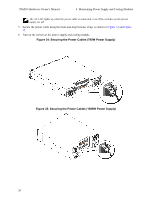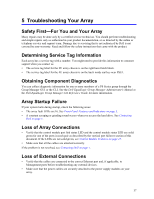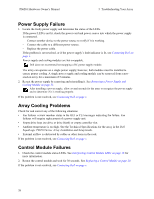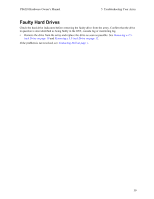Dell EqualLogic PS6210S PS6210 Hardware Owners Manual - Page 47
Index
 |
View all Dell EqualLogic PS6210S manuals
Add to My Manuals
Save this manual to your list of manuals |
Page 47 highlights
Index A array cooling 31 fans 31 firmware 19 LEDs 7, 16 power supplies 31 shutdown procedure 6 B battery 23, 26 bezel installing 2 removing 2 C control modules batteries 15 checking proper installation 24 failover behavior 18 failure indications 18 features 15 firmware requirements 19 firmware version 19 handling requirements 19 installing in array 22 LEDs 16 locating 18 management port 15 removing from array 20 synchronizing 19 verifying operational status 23 cooling module removing PSU 33 D disks failure behavior 8 failure indications 7 handling requirements 9 LEDs 7 locating 7 protecting 9 verifying operational status 11, 13 E electrostatic discharge 1 electrostatic wrist strap 1 F failover control module 18 failure indications control modules 18 disks 7 fans removing PSU 33 firmware identifying version 19 requirements 19 I identifying the firmware version 19 installing drive blank 14 front bezel 2 power supply/cooling fan module 34 L LEDs control module 16 disks 7 network interfaces 16 M microSD card firmware requirements 19 inserting 25 removing 24 N network failure protection 18 network interfaces LEDs 16 41