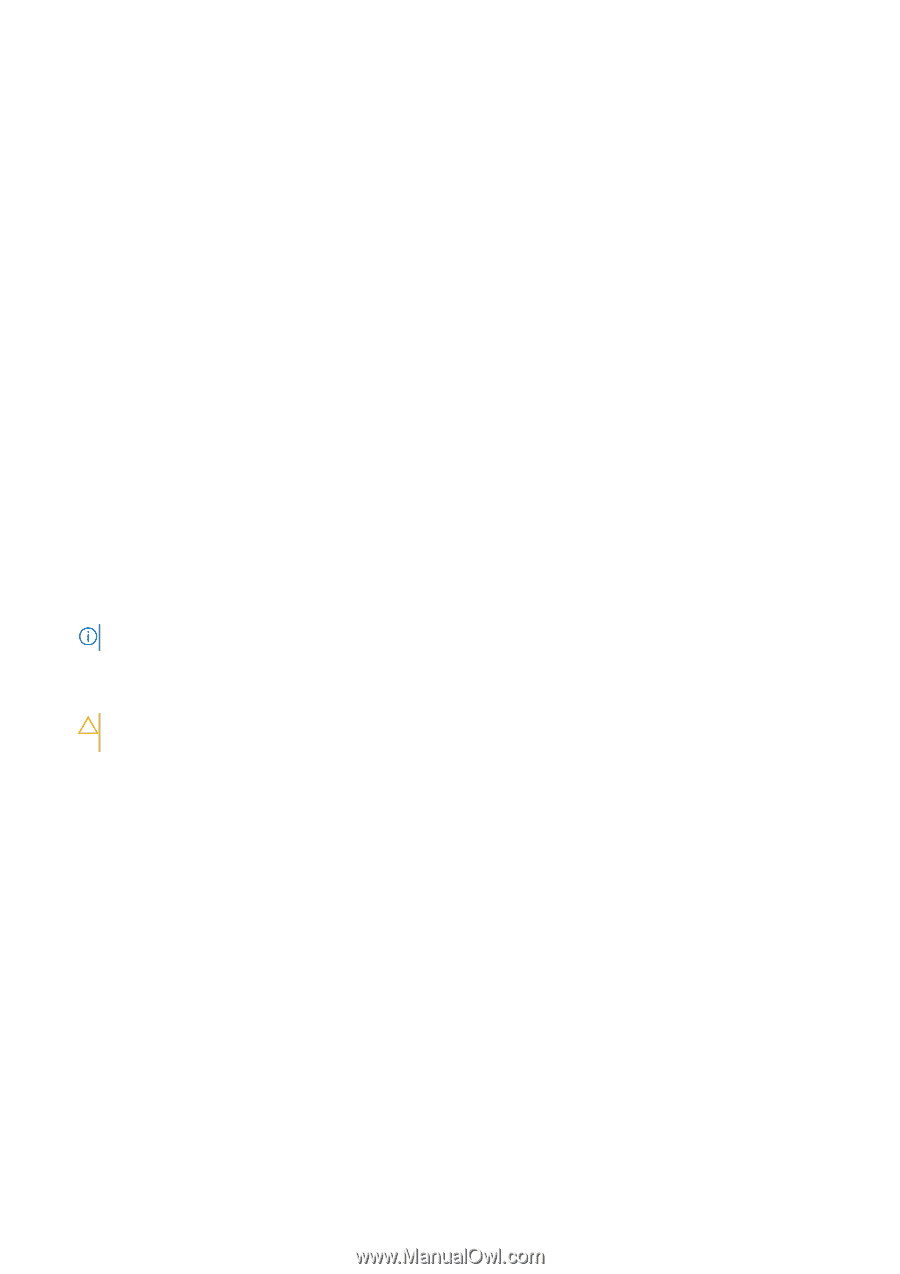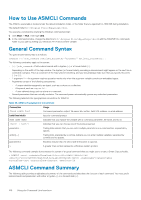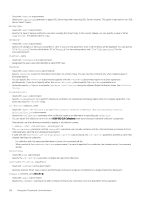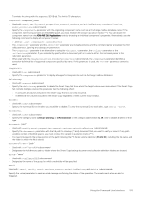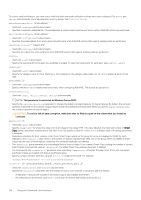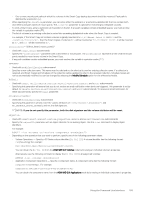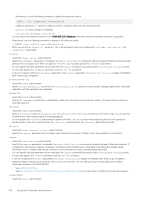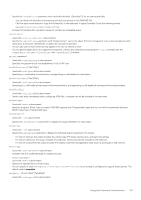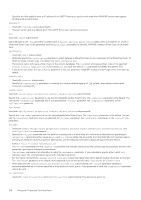Dell EqualLogic PS6210XS EqualLogic Auto-Snapshot Manager/Microsoft Edition Ve - Page 104
This parameter is restricted to Windows Server 2012., To avoid a risk of data corruption
 |
View all Dell EqualLogic PS6210XS manuals
Add to My Manuals
Save this manual to your list of manuals |
Page 104 highlights
To receive email notifications, you must ensure that both alert and email notification settings have been configured. For smart and verify subcommands, the email parameter is set by default. See Notification Settings. emailRecipientList= "email_address" • Used with: configureASM subcommand • Specifies a semicolon-delimited list of email addresses to whom email should be sent when certain ASM/ME actions are performed. emailSenderAddress= "email_address" • Used with: configureASM subcommand • Specifies the email address from whom email should be sent when ASM/ME actions that support sending email are performed. emailSubjectLine=" "subject_line" • Used with: configureASM subcommand • Specifies the subject line of an email sent when ASM/ME actions that support sending email are performed. enable= • Used with: alert subcommand • Specify the numerical ID for the alert you would like to enable. To view the numerical ID for each alert, type asmcli -alert enableall= • Used with: alert subcommand • Specify the category name (Critical, Warning, or Informational) or the category abbreviation (C, W, or I) to enable all alerts of that type. enableEmails= • Used with: configureASM subcommand • Specify whether or not to enable email functionality when configuring ASM/ME. The options are yes and no. ignorelogoutfail • Used with: smart, verify, unmount, restore subcommands NOTE: This parameter is restricted to Windows Server 2012. • Specify the ‑ignorelogoutfail parameter to change the default command behavior for logout failures. By default, the unmount operation is aborted if it encounters a logout failure and all retry attempts are exhausted. When you specify ‑ignorelogoutfail, the unmount operation forces the logout. CAUTION: To avoid a risk of data corruption, make sure that no files are open on the volume that you intend to unmount. keepcount= nn • Used with: smart subcommand • Specify ‑keepcount=nn where the value of nn is an integer in the range 0‑99. This value indicates the maximum number of Smart Copy backup documents retained at any one time. If you not specify a value for ‑keepcount, a default value of 8 backup documents is assumed. • Replication schedules for boot volumes create three Smart Copy replicas on the group for every one displayed in ASM, for each replication. The keepcount value refers to the number of replicas maintained by ASM, not on the group. When you delete a Smart Copy from the host, all three replicas created by the scheduled replication are deleted. • The ‑keepcount queue operates on a chronological first‑in‑first‑out basis. If you create a Smart Copy causing the number of current Smart Copies to exceed the value of ‑keepcount, the oldest Smart Copy backup document is deleted. • You must specify the ‑scheduleID= parameter when specifying ‑keepcount=, otherwise the keep count limit is not maintained and Smart Copies are created until there is insufficient space. • Specify a unique schedule identifier, using an 8‑4‑4‑4‑12 hexadecimal format. For example: ‑scheduleID="00000000‑1111‑2222‑3333‑000000000000" location= "[{* | drive_letterA;drive_letterB;... | mount_point;mount_point;...}]" • Used with: smart, mount, and unmount subcommands • Specify the ‑location= parameter with the location of one or more volumes or document paths as follows: • A wildcard (*) mounts the volumes in the Smart Copy at any available drive letters. • An ordered list of drive letters (such as G:\) with each drive letter delimited by a semicolon (;). 104 Using the Command Line Interface