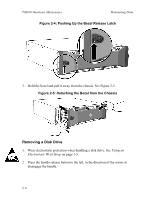Dell Equallogic PS6010 Storage Arrays - Hardware Owners Manual - Page 19
Maintaining Disk Drives, Identifying Failed Disk Drives, Array Behavior When a Disk Drive Fails
 |
View all Dell Equallogic PS6010 manuals
Add to My Manuals
Save this manual to your list of manuals |
Page 19 highlights
2 Maintaining Disk Drives The array includes up to 16 hot-swappable disk drives, either Serial Attached SCSI (SAS) or Serial ATA (SATA). Disk drive maintenance topics apply to both SAS and SATA disk drives. Identifying Failed Disk Drives A disk drive failure is indicated by: • LEDs on the disk drive. See Interpreting Disk Drive LEDs on page 2-2. • A message on the console, in the event log, or in the Group Manager GUI Alarms panel describes a disk drive failure. • The GUI Member Disks window or the CLI member select show disks command shows a disk drive failure. Array Behavior When a Disk Drive Fails How an array handles a disk drive failure depends on whether a spare disk drive is available and whether the RAIDset containing the failed disk drive is degraded. For example: • If a spare disk drive is available, it replaces the failed disk drive. Performance is normal after reconstruction completes. • If a spare disk drive is not available and the failed disk drive is in a RAIDset with no previous disk drive failure, the RAIDset can become degraded. Performance may be impaired. • If a spare disk drive is not available and the failed disk drive is in a RAIDset that is already degraded, data may be lost and must be recovered from a backup. • If a disk drive fails, do not remove and re-install it in the array. It must be replaced. 2-1