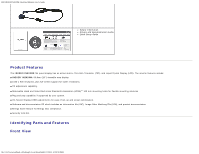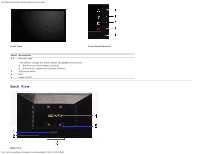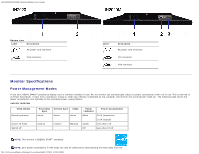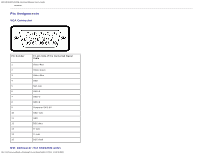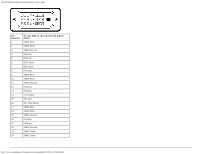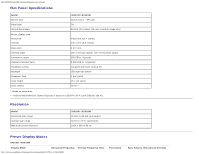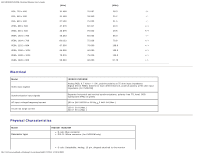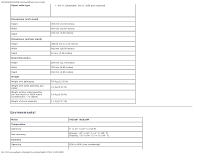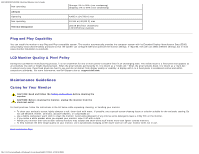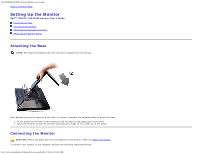Dell IN2020M User's Guide - Page 9
Number, pin Side of the Connected Signal, Cable, Hot Plug Detect
 |
View all Dell IN2020M manuals
Add to My Manuals
Save this manual to your list of manuals |
Page 9 highlights
Dell IN2020/IN2020M Flat Panel Monitor User's Guide Pin Number 1 2 3 4 5 6 7 8 9 10 11 12 13 14 15 16 17 18 19 20 21 22 23 24 24-pin Side of the Connected Signal Cable TMDS RX2TMDS RX2+ TMDS Ground Floating Floating DDC Clock DDC Data Floating TMDS RX1TMDS RX1+ TMDS Ground Floating Floating +5V power Self test Hot Plug Detect TMDS RX0TMDS RX0+ TMDS Ground Floating Floating TMDS Ground TMDS Clock+ TMDS Clock- file:///C|/Users/santhosh_v/Desktop/UG_en/about.htm[3/27/2013 12:20:59 PM]
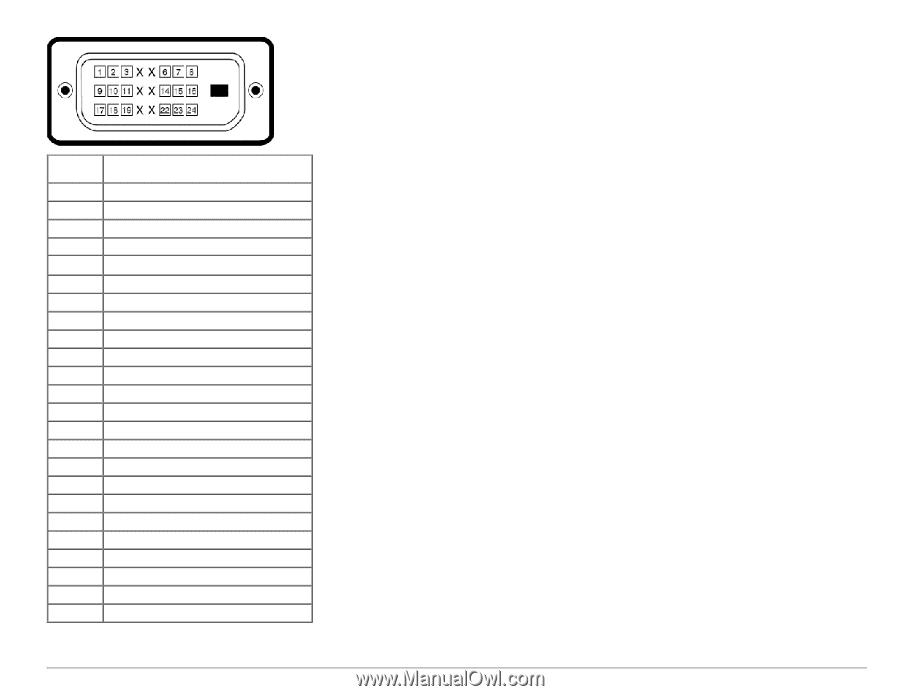
Dell IN2020/IN2020M Flat Panel Monitor User's Guide
file:///C|/Users/santhosh_v/Desktop/UG_en/about.htm[3/27/2013 12:20:59 PM]
Pin
Number
24-pin Side of the Connected Signal
Cable
1
TMDS RX2-
2
TMDS RX2+
3
TMDS Ground
4
Floating
5
Floating
6
DDC Clock
7
DDC Data
8
Floating
9
TMDS RX1-
10
TMDS RX1+
11
TMDS Ground
12
Floating
13
Floating
14
+5V power
15
Self test
16
Hot Plug Detect
17
TMDS RX0-
18
TMDS RX0+
19
TMDS Ground
20
Floating
21
Floating
22
TMDS Ground
23
TMDS Clock+
24
TMDS Clock-