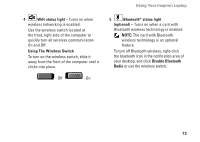Dell Inspiron 1318 Setup Guide - Page 19
Front Side Features, Audio Out/ Headphone connector, in-1 Media card reader - microphone
 |
View all Dell Inspiron 1318 manuals
Add to My Manuals
Save this manual to your list of manuals |
Page 19 highlights
Front Side Features 1 2 3 Using Your Inspiron Laptop 1 Audio Out/ Headphone connector - Connects one pair of headphones, or sends audio to a powered speaker or sound system. 2 Audio In/ Microphone connector - Connects to a microphone or input signal for use with audio programs. 3 8-in-1 Media card reader - Provides a fast and convenient way to view and share digital photos, music, videos, and documents stored on the following digital memory cards: • Secure digital (SD) memory card • SDHC (Secure Digital High Capacity) card • Multi Media Card (MMC) • Memory Stick • Memory Stick PRO • xD-Picture Card (type - M and type - H) 17

17
Using Your Inspiron Laptop
Front Side Features
2
1
3
1
Audio Out/ Headphone connector –
Connects one pair of headphones, or
sends audio to a powered speaker or
sound system.
2
Audio In/ Microphone connector –
Connects to a microphone or input signal
for use with audio programs.
3
8-in-1 Media card reader –
Provides
a fast and convenient way to view and
share digital photos, music, videos, and
documents stored on the following digital
memory cards:
Secure digital (SD) memory card
•
SDHC (Secure Digital High Capacity) card
•
Multi Media Card (MMC)
•
Memory Stick
•
Memory Stick PRO
•
xD-Pictur
•
e Card (type - M and type - H)