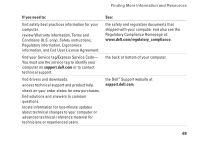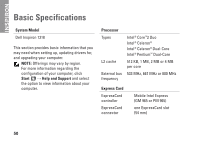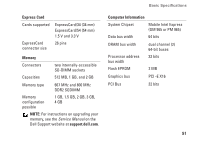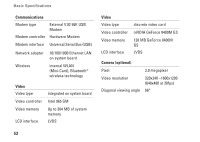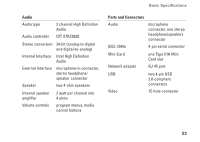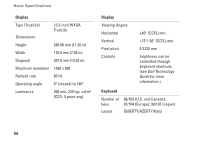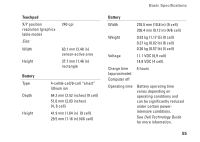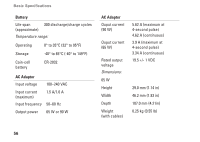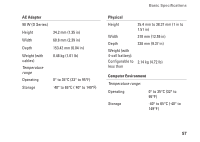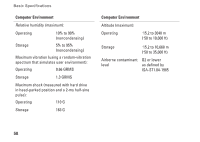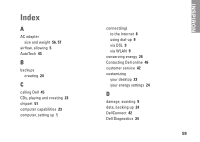Dell Inspiron 1318 Setup Guide - Page 56
Display, Keyboard, Dimensions, Viewing Angles, Dell Technology, Guide
 |
View all Dell Inspiron 1318 manuals
Add to My Manuals
Save this manual to your list of manuals |
Page 56 highlights
Basic Specifications Display Type (TrueLife) Dimensions: 13.3-inch WXGA TrueLife Height 286.08 mm (11.26 in) Width 178.8 mm (7.03 in) Diagonal 337.8 mm (13.29 in) Maximum resolution 1280 x 800 Refresh rate 60 Hz Operating angle 0° (closed) to 140° Luminance 200 min. 220 typ. cd/m² (CCFL 5 point avg) Display Viewing Angles: Horizontal Vertical Pixel pitch Controls ±40° (CCFL) min. +15°/-30° (CCFL) min. 0.2235 mm brightness can be controlled through keyboard shortcuts (see Dell Technology Guide for more information.) Keyboard Number of keys Layout 86/103 (U.S. and Canada); 87/104 (Europe); 90/107 (Japan) QWERTY/AZERTY/Kanji 54

54
Basic Specifications
Display
Type (TrueLife)
13.3-inch WXGA
TrueLife
Dimensions:
Height
286.08 mm (11.26 in)
Width
178.8 mm (7.03 in)
Diagonal
337.8 mm (13.29 in)
Maximum resolution
1280 x 800
Refresh rate
60 Hz
Operating angle
0° (closed) to 140°
Luminance
200 min. 220 typ. cd/m²
(CCFL 5 point avg)
Display
Viewing Angles:
Horizontal
±40° (CCFL) min.
Vertical
+15°/
–
30° (CCFL) min.
Pixel pitch
0.2235 mm
Controls
brightness can be
controlled through
keyboard shortcuts
(see
Dell Technology
Guide
for more
information.)
Keyboard
Number of
keys
86/103 (U.S. and Canada);
87/104 (Europe); 90/107 (Japan)
Layout
QWERTY/AZERTY/Kanji