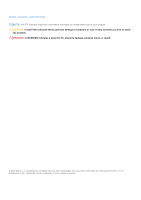After working inside your computer
........................................................................................................................
33
BitLocker
.......................................................................................................................................................................
33
Recommended tools
.........................................................................................................................................................
33
Screw list
.............................................................................................................................................................................
34
Major components of Inspiron 16 Plus 7630
...............................................................................................................
35
Chapter 5: Removing and installing Customer Replaceable Units (CRUs)
....................................
37
Base cover
...........................................................................................................................................................................
37
Removing the base cover
..........................................................................................................................................
37
Installing the base cover
............................................................................................................................................
40
Solid-state drive
................................................................................................................................................................
44
Removing the M.2 2230 solid-state drive
.............................................................................................................
44
Installing the M.2 2230 solid-state drive
...............................................................................................................
45
Removing the M.2 2280 solid-state drive
.............................................................................................................
46
Installing the M.2 2280 solid-state drive
...............................................................................................................
47
Wireless card
......................................................................................................................................................................
48
Removing the wireless card
......................................................................................................................................
48
Installing the wireless card
........................................................................................................................................
49
Fans
......................................................................................................................................................................................
50
Removing the left fan
................................................................................................................................................
50
Installing the left fan
....................................................................................................................................................
51
Removing the right fan
..............................................................................................................................................
52
Installing the right fan
................................................................................................................................................
53
Chapter 6: Removing and installing Field Replaceable Units (FRUs)
............................................
55
Battery
.................................................................................................................................................................................
55
Lithium-ion battery precautions
..............................................................................................................................
55
Removing the battery
................................................................................................................................................
55
Installing the battery
...................................................................................................................................................
56
Battery cable
......................................................................................................................................................................
57
Removing the battery cable
......................................................................................................................................
57
Installing the battery cable
........................................................................................................................................
58
Display assembly
................................................................................................................................................................
59
Removing the display assembly
...............................................................................................................................
59
Installing the display assembly
..................................................................................................................................
61
I/O board
.............................................................................................................................................................................
62
Removing the I/O board
............................................................................................................................................
62
Installing the I/O board
..............................................................................................................................................
63
Speakers
..............................................................................................................................................................................
65
Removing the speakers (woofers)
..........................................................................................................................
65
Installing the speakers (woofers)
............................................................................................................................
66
Removing the speakers (tweeters)
.........................................................................................................................
67
Installing the speakers (tweeters)
...........................................................................................................................
68
Power-adapter port
..........................................................................................................................................................
69
Removing the power-adapter port
.........................................................................................................................
69
Installing the power-adapter port
............................................................................................................................
70
Heat sink
..............................................................................................................................................................................
72
Removing the integrated heat sink
.........................................................................................................................
72
Installing the integrated heat sink
..........................................................................................................................
73
4
Contents