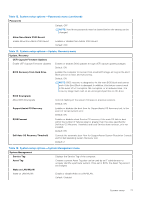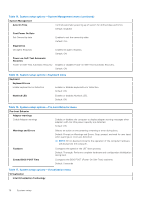Dell Inspiron 24 5410 All-in-One Service Manual - Page 76
Table 11. System setup options-Security menu continued, Table 12. System setup options-Passwords menu
 |
View all Dell Inspiron 24 5410 All-in-One manuals
Add to My Manuals
Save this manual to your list of manuals |
Page 76 highlights
Table 11. System setup options-Security menu (continued) Security Data Wipe on Next Boot When enabled, the BIOS will schedule a data wipe cycle for all storage devices connected to the system board on the next reboot. Default: OFF Absolute Enables, disables or permanently disable the BIOS module interface of the optional Absolute Persistence Module service from Absolute Software. Default: Enabled UEFI Boot Path Security Determines if the system will prompt the user to enter the admin password (if set) when booting to a UEFI boot path device from the F12 boot menu. Default: Always Except Internal HDD. Table 12. System setup options-Passwords menu Passwords Admin Password System Password Internal HDD-0 M.2 PCIe SSD-0 Password Configuration Upper Case Letter Enables the user to set, change, or delete the administrator (admin) password. The admin password enables several security features Enables the user to set, change, or delete the system password. Enables the user to set, change, or delete the HDD password. Enables the user to set, change, or delete the SSD password. Enforces password restriction that the password must contain at least one upper case letter. Default: OFF Lower Case Letter Enforces password restriction that the password must contain at least one lower case letter. Default: OFF Digit Enforces password restriction that the password must contain at least one digit. Default: OFF Special Character Enforces password restriction that the password must contain at least one special character. Default: OFF Minimum Characters Controls the minimum number of characters allowed for password. Default: 04 Password Changes Enable Non-Admin Password Changes Enables or disables the user to change the system and hard drive password without the need for admin password. Default: ON Admin Setup Lockout Enable Admin Setup Lockout Enables or disables the user from entering BIOS Setup when an Admin Password is set. Default: OFF Master Password Lockout Enable Master Password Lockout Enables or disables master password support. 76 System setup