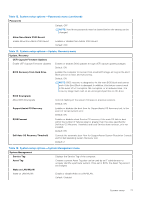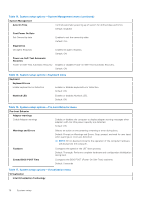Dell Inspiron 24 5410 All-in-One Service Manual - Page 78
Table 14. System setup options-System Management menu continued
 |
View all Dell Inspiron 24 5410 All-in-One manuals
Add to My Manuals
Save this manual to your list of manuals |
Page 78 highlights
Table 14. System setup options-System Management menu (continued) System Management Auto On Time Controls automatic powering up of system for defined days and times. Default: Disabled First Power On Date Set Ownership date Enables to set the ownership date. Default: OFF Diagnostics OS Agent Requests Enables OS agent requests. Default: ON Power-on-Self-Test Automatic Recovery Power-on-Self-Test Automatic Recovery Enables or disables Power-on-Self-Test Automatic Recovery. Default: ON Table 15. System setup options-Keyboard menu Keyboard Keyboard Errors Enable keyboard Error Detection Enables or disables keyboard Error Detection. Default: ON Numlock LED Enables or disables Numlock LED. Default: ON Table 16. System setup options-Pre-boot Behavior menu Pre-boot Behavior Adapter warnings Enable Adapter warnings Enables or disables the computer to display adapter warning messages when adapters with too little power capacity are detected. Default: ON Warnings and Errors Selects an action on encountering a warning or error during boot. Default: Prompt on Warnings and Errors. Stop, prompt, and wait for user input when warnings or errors are detected. NOTE: Errors deemed critical to the operation of the computer hardware will always halt the computer. Fastboot Configures the speed of the UEFI boot process. Default: Thorough. Performs complete hardware and configuration initialization during boot. Extend BIOS POST Time Configures the BIOS POST (Power-On Self-Test) load time. Default: 0 seconds Table 17. System setup options-Virtualization menu Virtualization Intel Virtualization Technology 78 System setup