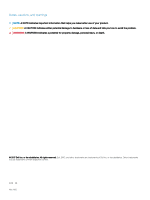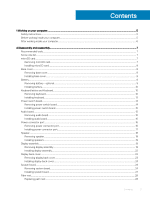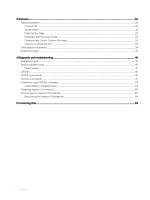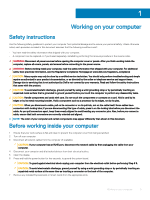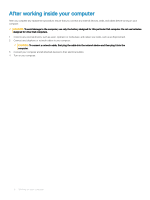Dell Inspiron Chromebook 11 3181 2-in-1 Inspiron 3181 2-in-1 Service Manual - Page 4
Software, Diagnostic and troubleshooting, Contacting Dell, Coreboot and U-boot Custom Firmware
 |
View all Dell Inspiron Chromebook 11 3181 2-in-1 manuals
Add to My Manuals
Save this manual to your list of manuals |
Page 4 highlights
3 Software...30 Operating system...30 Chrome OS...30 Verified Boot...31 Disk Partition Map...32 Developer and Recovery mode...33 Coreboot and U-boot Custom Firmware...33 Chrome vs Chromium OS...34 View system information...34 Dell activity light...37 4 Diagnostic and troubleshooting...40 Dell activity light...40 Basic troubleshooting...40 Power issues...41 CROSH...45 CROSH commands...45 Chrome commands...47 Commonly used CROSH command...53 Check battery charging status...53 Resetting Inspiron Chromebook...60 Recovering the Inspiron Chromebook...65 Recovering the Inspiron Chromebook...65 5 Contacting Dell...69 4 Contents

3 Software
......................................................................................................................................................
30
Operating system
.............................................................................................................................................................
30
Chrome OS
.................................................................................................................................................................
30
Verified
Boot
................................................................................................................................................................
31
Disk Partition Map
......................................................................................................................................................
32
Developer and Recovery mode
................................................................................................................................
33
Coreboot and U-boot Custom Firmware
................................................................................................................
33
Chrome vs Chromium OS
.........................................................................................................................................
34
View system information
.................................................................................................................................................
34
Dell activity light
...............................................................................................................................................................
37
4 Diagnostic and troubleshooting
....................................................................................................................
40
Dell activity light
...............................................................................................................................................................
40
Basic troubleshooting
......................................................................................................................................................
40
Power issues
................................................................................................................................................................
41
CROSH
..............................................................................................................................................................................
45
CROSH commands
..........................................................................................................................................................
45
Chrome commands
..........................................................................................................................................................
47
Commonly used CROSH command
..............................................................................................................................
53
Check battery charging status
.................................................................................................................................
53
Resetting Inspiron Chromebook
.....................................................................................................................................
60
Recovering the Inspiron Chromebook
...........................................................................................................................
65
Recovering the Inspiron Chromebook
.....................................................................................................................
65
5 Contacting Dell
............................................................................................................................................
69
4
Contents