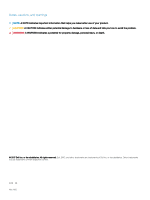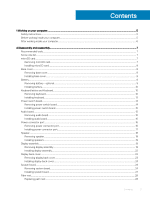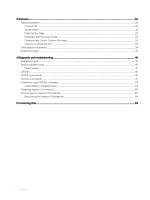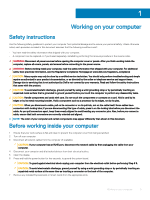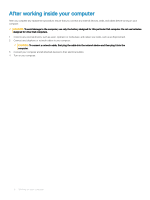Dell Inspiron Chromebook 11 3181 2-in-1 Inspiron 3181 2-in-1 Service Manual - Page 7
Disassembly and reassembly, Recommended tools, Screw size list, microSD card, Removing microSD card
 |
View all Dell Inspiron Chromebook 11 3181 2-in-1 manuals
Add to My Manuals
Save this manual to your list of manuals |
Page 7 highlights
2 Disassembly and reassembly Recommended tools The procedures in this document require the following tools: • Phillips #0 screwdriver • Phillips #1 screwdriver • Plastic scribe NOTE: The #0 screw driver is for screws 0-1 and the #1 screw driver is for screws 2-4 Screw size list Table 1. Screw list Component Base cover Battery Heat sink Solid State Drive Power button card Audio card DC in port Display hinges (On MB) Touchpad bracket Motherboard Display bracket Motherboard bracket WiFi bracket microSD card M2.0x3.0 3 6 1 1 1 2 1 3 2 2 1 M2.5x7 7 M2.5x5.0 M2.0x2.0 Big Head 6 6 Removing microSD card 1 Follow the procedure in Before working inside your computer. 2 Press in on the microSD card to release it from the computer. Disassembly and reassembly 7