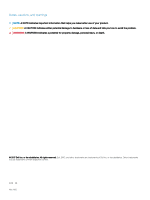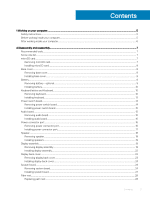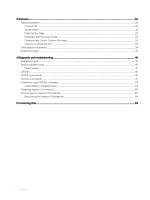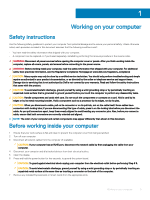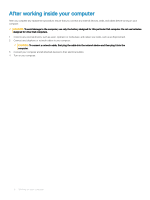Dell Inspiron Chromebook 11 3181 2-in-1 Inspiron 3181 2-in-1 Service Manual - Page 6
After working inside your computer
 |
View all Dell Inspiron Chromebook 11 3181 2-in-1 manuals
Add to My Manuals
Save this manual to your list of manuals |
Page 6 highlights
After working inside your computer After you complete any replacement procedure, ensure that you connect any external devices, cards, and cables before turning on your computer. CAUTION: To avoid damage to the computer, use only the battery designed for this particular Dell computer. Do not use batteries designed for other Dell computers. 1 Connect any external devices, such as a port replicator or media base, and replace any cards, such as an ExpressCard. 2 Connect any telephone or network cables to your computer. CAUTION: To connect a network cable, first plug the cable into the network device and then plug it into the computer. 3 Connect your computer and all attached devices to their electrical outlets. 4 Turn on your computer. 6 Working on your computer