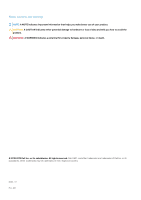Video screen options
...........................................................................................................................................................
53
Security screen options
......................................................................................................................................................
54
Secure Boot screen options
...............................................................................................................................................
55
Intel Software Guard Extensions screen options
............................................................................................................
55
Performance screen options
..............................................................................................................................................
56
Power management screen options
.................................................................................................................................
56
POST behavior screen options
..........................................................................................................................................
57
Virtualization support screen options
...............................................................................................................................
58
Wireless screen options
......................................................................................................................................................
58
Maintenance screen options
..............................................................................................................................................
58
System logs screen options
...............................................................................................................................................
58
SupportAssist system resolution
.......................................................................................................................................
59
Updating the BIOS in Windows
........................................................................................................................................
59
System and setup password
..............................................................................................................................................
59
Assigning a system setup password
...........................................................................................................................
60
Deleting or changing an existing system setup password
........................................................................................
60
7 Software
....................................................................................................................................
61
Operating system configurations
.......................................................................................................................................
61
Downloading drivers
.............................................................................................................................................................
61
8 Troubleshooting
.........................................................................................................................
62
Enhanced Pre-Boot System Assessment — ePSA diagnostics
...................................................................................
62
Running the ePSA Diagnostics
....................................................................................................................................
62
Real Time Clock reset
.........................................................................................................................................................
62
9 Contacting Dell
..........................................................................................................................
64
Contents
5