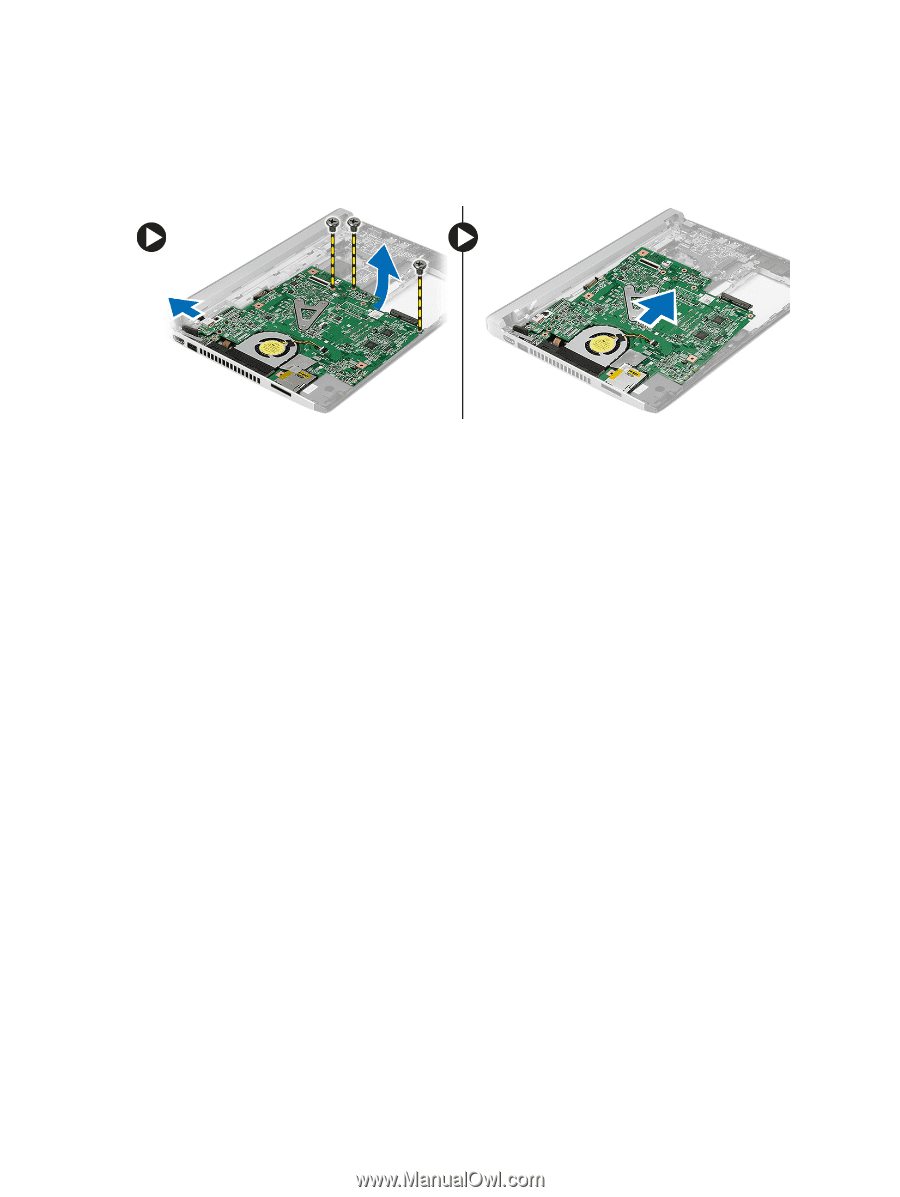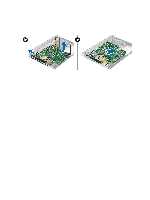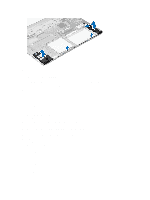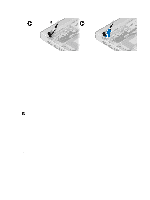Dell Latitude 3330 Owner's Manual - Page 22
Installing The System Board, Removing The Heat Sink
 |
View all Dell Latitude 3330 manuals
Add to My Manuals
Save this manual to your list of manuals |
Page 22 highlights
f) hard drive g) palmrest h) coin-cell i) display assembly 3. Disconnect the power connector cable from the system board. 4. Remove the screws that secure the system board to the chassis. 5. Lift up and remove the system board from the chassis. Installing The System Board 1. Connect the power connector cable to the system board. 2. Insert the system board into its slot. 3. Tighten the screws to secure the system board to the chassis. 4. Install: a) display assembly b) coin-cell c) palmrest d) memory e) hard drive f) keyboard g) base cover h) secure digital (SD) Card i) battery 5. Follow the procedures in After Working Inside Your Computer. Removing The Heat Sink 1. Follow the procedures in Before Working on Your Computer. 2. Remove: a) battery b) secure digital (SD) card c) base cover d) keyboard e) hard drive f) memory g) palmrest 22