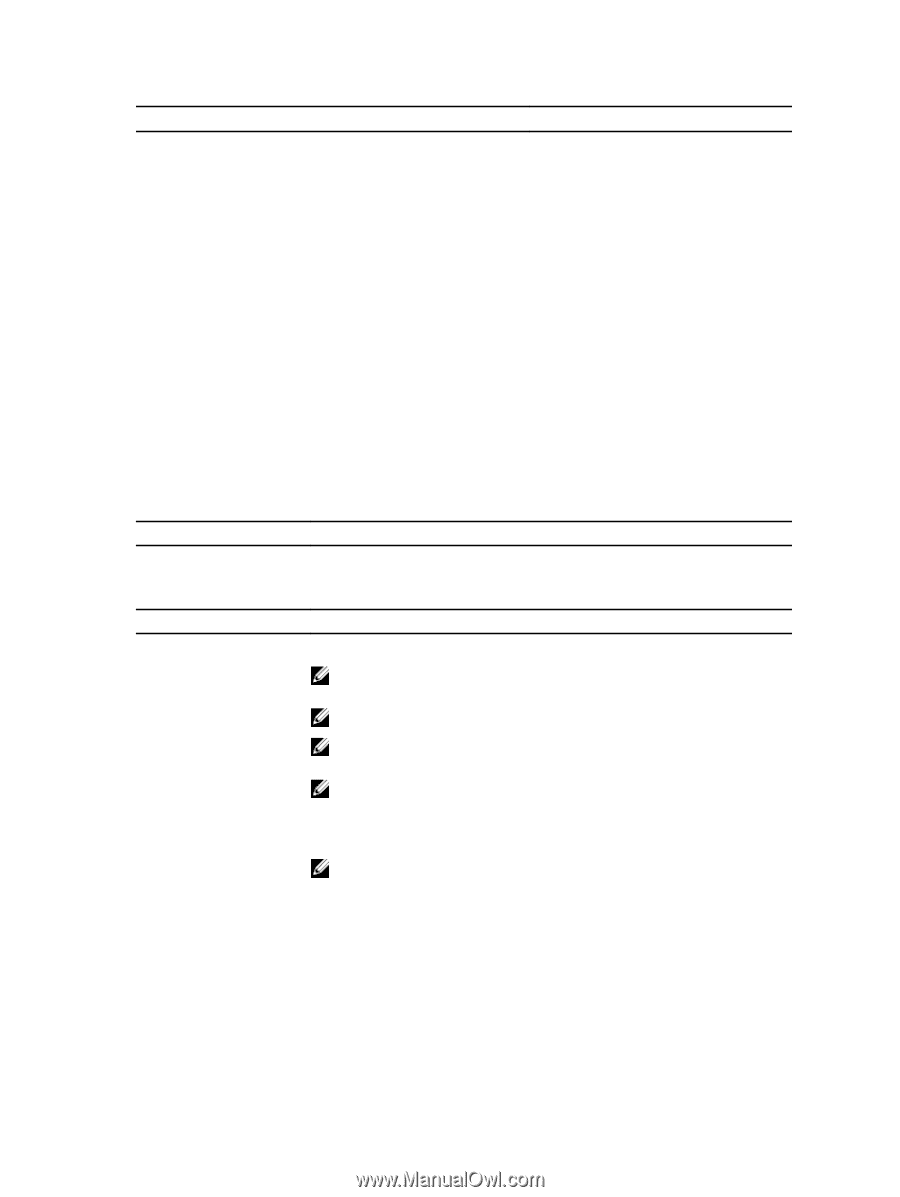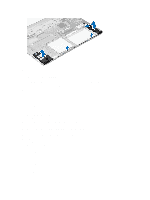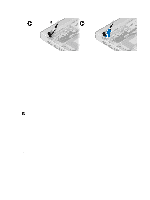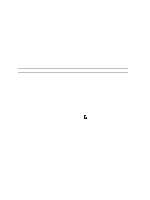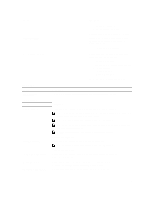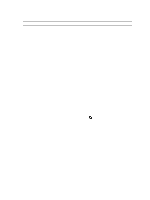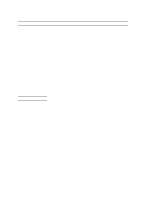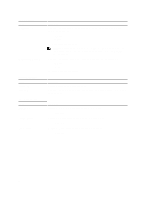Dell Latitude 3330 Owner's Manual - Page 29
Enable Hard Drive Free Fall Protection, Enable External USB Port
 |
View all Dell Latitude 3330 manuals
Add to My Manuals
Save this manual to your list of manuals |
Page 29 highlights
Option USB PowerShare Miscellaneous Devices Table 3. Video Option LCD Brightness Table 4. Security Option Admin Password System Password Internal HDD-0 Password Strong Password Password Configuration Description • Enable Boot Support • Enable External USB Port Default Setting: both the options are enabled. Allows you to configure the behavior of the USB PowerShare feature. The option is disabled by default. • Enable USB PowerShare Allows you enable or disable the various on board devices. The options are: • Enable Microphone • Enable Hard Drive Free Fall Protection • Enable Camera • Enable Media Card • Disable Media Card Default Setting: All devices are enabled Description Allows you to set the panel brightness when the ambient sensor is Off. Description Allows you to set, change, or delete the administrator (admin) password. NOTE: You must set the admin password first if an admin password is used with a system password and/or Hard Drive password NOTE: Successful password changes take effect immediately. NOTE: Deleting the admin password automatically deletes the system password and the hard drive password. NOTE: Successful password changes take effect immediately. Default Setting: Not set Allows you to set, change or delete the system password. NOTE: Successful password changes take effect immediately. Default Setting: Not set Allows you to set, change, or delete the administrator (admin) password. Default Setting: Not set Allows you to enforce the option to always set strong passwords. Default Setting: Enable Strong Password is not selected. You can define the length of your password. Min = 4 , Max = 32 29