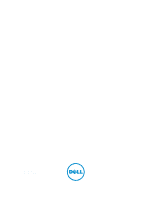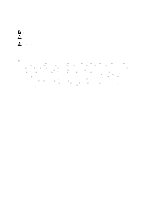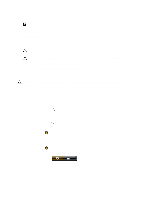Contents
Notes, Cautions, and Warnings
...................................................................................................
2
1 Working on Your Computer
.......................................................................................................
5
Before Working Inside Your Computer
.....................................................................................................................
5
Turning Off Your Computer
.......................................................................................................................................
6
After Working Inside Your Computer
........................................................................................................................
7
System Overview
......................................................................................................................................................
7
2 Removing and Installing Components
.....................................................................................
9
Removing the Secure Digital (SD) Card
....................................................................................................................
9
Installing The Secure Digital (SD) Card
....................................................................................................................
9
Removing The Battery
..............................................................................................................................................
9
Installing The Battery
..............................................................................................................................................
10
Removing The Base Cover
......................................................................................................................................
10
Installing The Base Cover
.......................................................................................................................................
10
Removing The Memory
...........................................................................................................................................
10
Installing The Memory
............................................................................................................................................
11
Removing The Hard Drive
.......................................................................................................................................
11
Installing The Hard Drive
........................................................................................................................................
12
Removing The Display Bezel
...................................................................................................................................
12
Installing the Display Bezel
.....................................................................................................................................
13
Removing The Camera
............................................................................................................................................
13
Installing The Camera
.............................................................................................................................................
13
Removing The Display Panel
..................................................................................................................................
13
Installing The Display Panel
...................................................................................................................................
14
Removing The Keyboard
.........................................................................................................................................
15
Installing The Keyboard
..........................................................................................................................................
16
Removing The Palmrest
..........................................................................................................................................
16
Installing The Palmrest
...........................................................................................................................................
17
Removing The Wireless Local Area Network (WLAN) Card
..................................................................................
18
Installing The Wireless Local Area Network (WLAN) Card
...................................................................................
18
Removing The Display Assembly
............................................................................................................................
18
Installing The Display Assembly
.............................................................................................................................
20
Removing The Coin-Cell Battery
.............................................................................................................................
21
Installing The Coin-Cell Battery
..............................................................................................................................
21
Removing The System Board
..................................................................................................................................
21
Installing The System Board
...................................................................................................................................
22