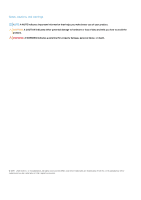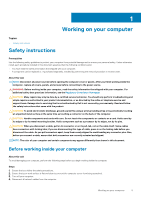Chapter 1: Working on your computer
...............................................................................................
5
Safety instructions
................................................................................................................................................................
5
Before working inside your computer
...........................................................................................................................
5
Safety precautions
...........................................................................................................................................................
6
Electrostatic discharge—ESD protection
....................................................................................................................
6
ESD field service kit
........................................................................................................................................................
7
Transporting sensitive components
...............................................................................................................................
7
After working inside your computer
..............................................................................................................................
8
Chapter 2: Major components of your system
...................................................................................
9
Chapter 3: Removing and installing components
...............................................................................
11
Recommended tools
.............................................................................................................................................................
11
Screw List
..............................................................................................................................................................................
11
Disassembly and reassembly
...............................................................................................................................................
12
MicroSD card
..................................................................................................................................................................
12
SIM card tray
..................................................................................................................................................................
14
Base cover
.......................................................................................................................................................................
17
Battery
............................................................................................................................................................................
22
Memory modules
...........................................................................................................................................................
26
WWAN card
...................................................................................................................................................................
28
WLAN card
.....................................................................................................................................................................
30
Solid-state drive
.............................................................................................................................................................
32
Speakers
.........................................................................................................................................................................
36
Fan
....................................................................................................................................................................................
41
Heat sink
.........................................................................................................................................................................
45
Power-adapter port
.......................................................................................................................................................
46
LED board
.......................................................................................................................................................................
50
Touchpad button board
................................................................................................................................................
56
System board
.................................................................................................................................................................
59
Coin cell
...........................................................................................................................................................................
68
Display assembly
............................................................................................................................................................
69
Keyboard
.........................................................................................................................................................................
75
Palmrest assembly
..........................................................................................................................................................
81
Chapter 4: Troubleshooting
...........................................................................................................
83
Basic troubleshooting
..........................................................................................................................................................
83
Power issues
..................................................................................................................................................................
83
CROSH
..................................................................................................................................................................................
87
CROSH commands
........................................................................................................................................................
87
Chrome commands
.......................................................................................................................................................
89
Commonly used CROSH command
............................................................................................................................
95
Recovery Chromebook
......................................................................................................................................................
102
Recovering the Chromebook
......................................................................................................................................
102
Contents
Contents
3