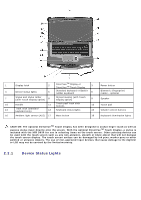Dell Latitude D630 XFR User's Guide - Page 3
About Your Computer - network drivers
 |
View all Dell Latitude D630 XFR manuals
Add to My Manuals
Save this manual to your list of manuals |
Page 3 highlights
Dell Quickset Help Information on network activity, the Power Management Wizard, hotkeys, and other items controlled by Dell QuickSet 2 About Your Computer information, see "Dell Support 12H Utility". To view Dell QuickSet Help, rightclock the QuickSet icon in the Microsoft Windows taskbar. For more information on Dell QuickSet, see "Dell QuickSet". 12H 2.1 Overview The XFR D630 Fully Rugged Notebook provides Xtreme Terrain GradeTM protection through rugged design expertise and independent MIL-STD testing and validation. The Armored Protection SystemTM (APS) is a proven ruggedization system that includes a dense magnesium exoskeleton, over-mold protection, and the patent-pending QuadCoolTM thermal management system. The QuadCool thermal management system is a multi-faceted thermal management system that combines enhanced forced convection and conductive cooling focused on the internal core system components, primary memory, storage and smart battery elements. QuadCool technology moves heat away from core system components and elements to the exterior of the system. The XFR D630 provides the rugged industry's first 14.1" wide-aspect LCD providing brighter, sharper and superior viewability. The DirectVueTM Display technology offers optimal sunlight-readability because of its increased brightness, reduced reflectivity and a proprietary optical enhancement. Optionally available is the DirectVueTM Touch Display. With the XFR D630, you have the option to choose between two keyboards. The standard keyboard provides a sealed, full-sized keyboard while the optional backlit keyboard provides a sealed, full-sized, backlit, rubber keyboard. Your XFR D630 Fully Rugged Notebook has a common IT platform and architecture with DellTM's LatitudeTM D630 and ATGTM D630 notebooks, thereby simplifying IT management and reducing support and administrative time and costs. This also means operating system images, drivers, firmware and other key IT architecture elements remain consistent across the Dell offerings; and therefore there is a family of supporting tools that are available to assist you with your notebook. The result is a notebook that is not only rugged - it is Rugged Redefined™. 2.2 Front View Figure 2 1 XFR D630 Front View