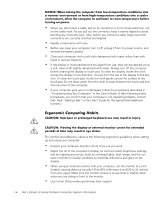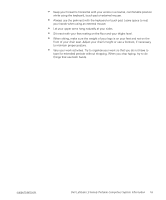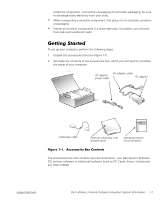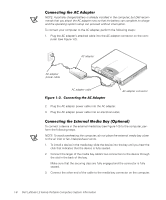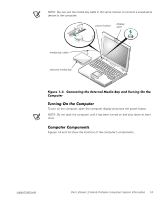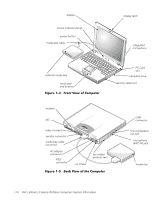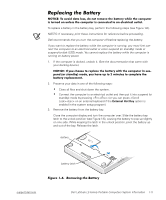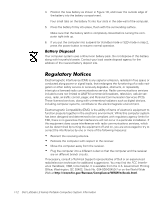Dell Latitude LS System Information Guide - Page 10
Connecting the AC Adapter, Connecting the External Media Bay (Optional),
 |
View all Dell Latitude LS manuals
Add to My Manuals
Save this manual to your list of manuals |
Page 10 highlights
DELL CONFIDENTIAL - Preliminary Copy - Do Not Distribute 6/27/00 Connecting the AC Adapter NOTE: A partially charged battery is already installed in the computer, but Dell recommends that you attach the AC adapter now so that the battery can complete its charge and the operating system setup can proceed without interruption. To connect your computer to the AC adapter, perform the following steps: 1. Plug the AC adapter's attached cable into the AC adapter connector on the computer (see Figure 1-2). AC adapter AC adapter power cable AC adapter cable Figure 1-2. Connecting the AC Adapter AC adapter connector 2. Plug the AC adapter power cable into the AC adapter. 3. Plug the AC adapter power cable into an electrical outlet. Connecting the External Media Bay (Optional) To connect a device in the external media bay (see Figure 1-3) to the computer, perform the following steps. NOTE: To avoid overheating the computer, do not place the external media bay close to the air inlet or fan intake/exhaust vents. 1. To install a device in the media bay, slide the device into the bay until you hear the click that indicates that the device is fully seated. 2. Connect the larger of the media bay cable's two connectors to the device through the slot in the back of the bay. Make sure that the securing clips are fully engaged and the connector is fully seated. 3. Connect the other end of the cable to the media bay connector on the computer. 1-8 Dell Latitude LS Family Portable Computers System Information