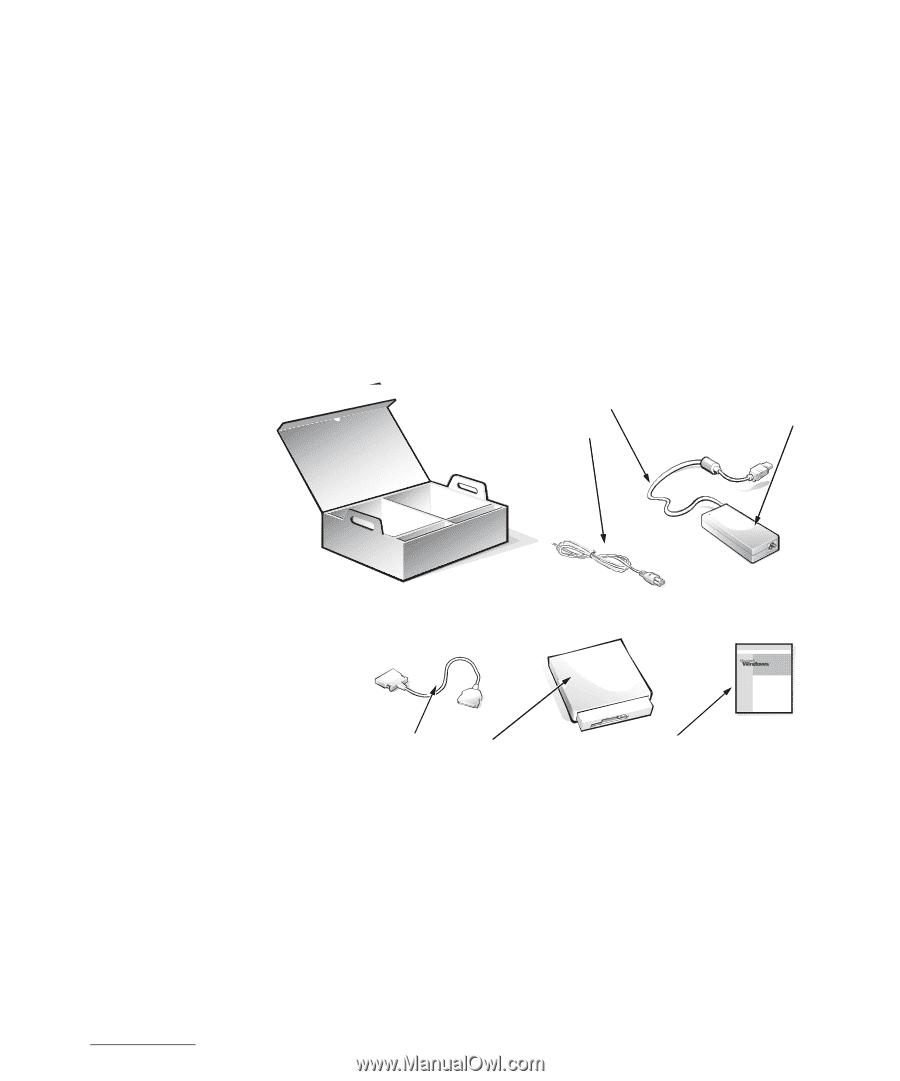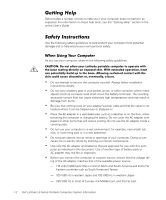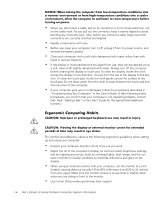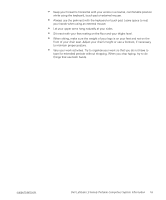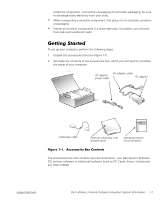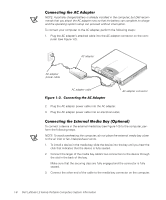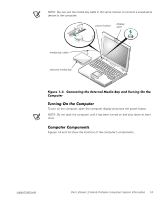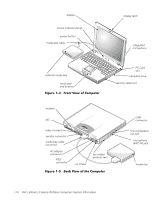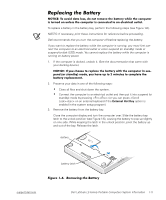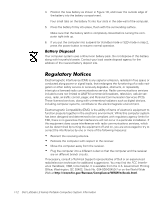Dell Latitude LS System Information Guide - Page 9
Getting Started, Accessories Box Contents - media cable
 |
View all Dell Latitude LS manuals
Add to My Manuals
Save this manual to your list of manuals |
Page 9 highlights
DELL CONFIDENTIAL - Preliminary Copy - Do Not Distribute 6/27/00 install the component. Just before unwrapping the antistatic packaging, be sure to discharge static electricity from your body. • When transporting a sensitive component, first place it in an antistatic container or packaging. • Handle all sensitive components in a static-safe area. If possible, use antistatic floor pads and workbench pads. Getting Started To set up your computer, perform the following steps: 1. Unpack the accessories box (see Figure 1-1). 2. Set aside the contents of the accessories box, which you will need to complete the setup of your computer. AC adapter cable AC adapter power cable AC adapter media bay cable external media bay with diskette drive operating system documentation Figure 1-1. Accessories Box Contents The accessories box also contains user documentation, your Dell System Software CD, and any software or additional hardware (such as PC Cards, drives, or batteries) you have ordered. support.dell.com Dell Latitude LS Family Portable Computers System Information 1-7