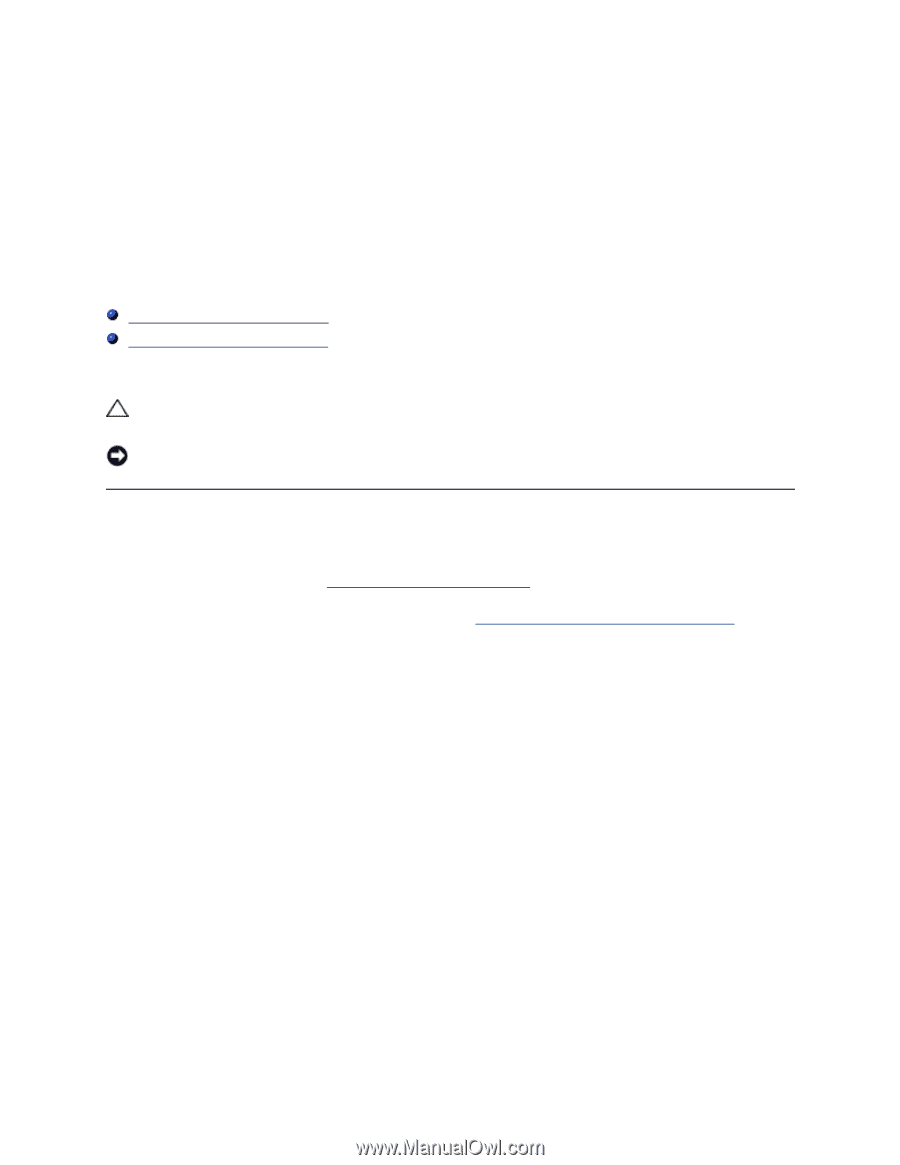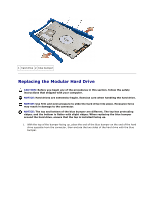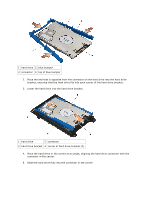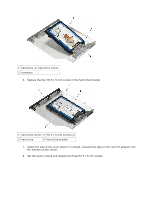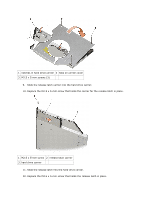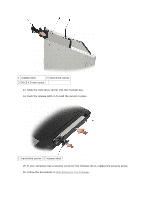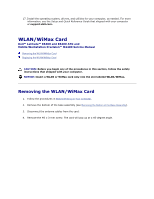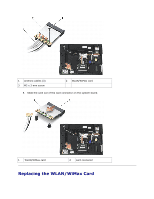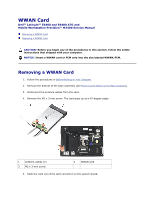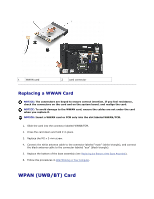Dell M2400 Service Manual - Page 43
WLAN/WiMax Card
 |
View all Dell M2400 manuals
Add to My Manuals
Save this manual to your list of manuals |
Page 43 highlights
17. Install the operating system, drivers, and utilities for your computer, as needed. For more information, see the Setup and Quick Reference Guide that shipped with your computer at support.dell.com. WLAN/WiMax Card Dell™ Latitude™ E6400 and E6400 ATG and Mobile Workstation Precision™ M2400 Service Manual Removing the WLAN/WiMax Card Replacing the WLAN/WiMax Card CAUTION: Before you begin any of the procedures in this section, follow the safety instructions that shipped with your computer. NOTICE: Insert a WLAN or WiMax card only into the slot labeled WLAN/WiMax. Removing the WLAN/WiMax Card 1. Follow the procedures in Before Working on Your Computer. 2. Remove the bottom of the base assembly (see Removing the Bottom of the Base Assembly). 3. Disconnect the antenna cables from the card. 4. Remove the M2 x 3-mm screw. The card will pop up at a 45-degree angle.