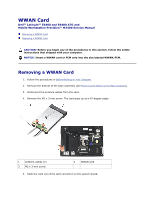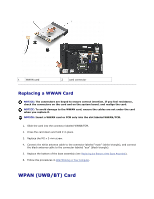Dell M2400 Service Manual - Page 51
Removing an FCM from the WPAN/UWB/FCM Slot, Replacing an FCM
 |
View all Dell M2400 manuals
Add to My Manuals
Save this manual to your list of manuals |
Page 51 highlights
3 FCM Removing an FCM from the WPAN/UWB/FCM Slot 1. Follow the procedures in Working on Your Computer. 2. Remove the bottom of the base assembly (see Removing the Bottom of the Base Assembly). 3. Remove the M2.5 x 5-mm screw from the left hinge cover, and slide it forward then lift to remove it. 4. Remove the M2 x 3-mm screw. The FCM pops up at a 45-degree angle. 5. Slide the FCM out of the card connector on the system. 1 M2 x 3-mm screw 3 FCM 2 card connector Replacing an FCM NOTICE: When installing this module, ensure that the antenna cables are not under the card. Place the antenna cables in the holder next to the module. Installing the module on top of these antenna cables may cause damage to your computer. NOTICE: The connectors are keyed to ensure correct insertion. If you feel resistance, check the connectors on the module and on the system board, and realign the module. NOTICE: An FCM can be installed in the WWAN/FCM card connector or the