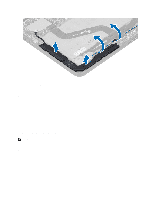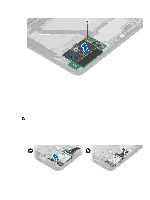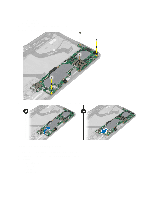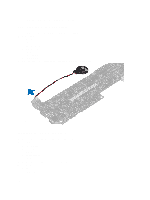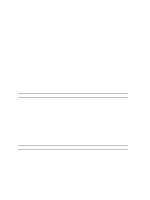Dell Mini 3v Dell Latitude 10 - ST2 Owner's Manual - Page 25
Removing the Rear Camera, Installing the Rear Camera
 |
View all Dell Mini 3v manuals
Add to My Manuals
Save this manual to your list of manuals |
Page 25 highlights
e) SmartCard reader f) base cover g) battery 4. Follow the procedures in After Working Inside Your Computer. Removing the Rear Camera 1. Follow the procedures in Before Working Inside Your Computer. 2. Remove the: a) battery b) base cover c) SmartCard reader d) WWAN Card e) speaker f) front camera g) system board 3. Remove the camera module from the system board. Installing the Rear Camera 1. Place the camera module in its slot on the system board. 2. Install the: a) system board b) front camera c) speaker d) WWAN Card e) SmartCard reader f) base cover g) battery 25
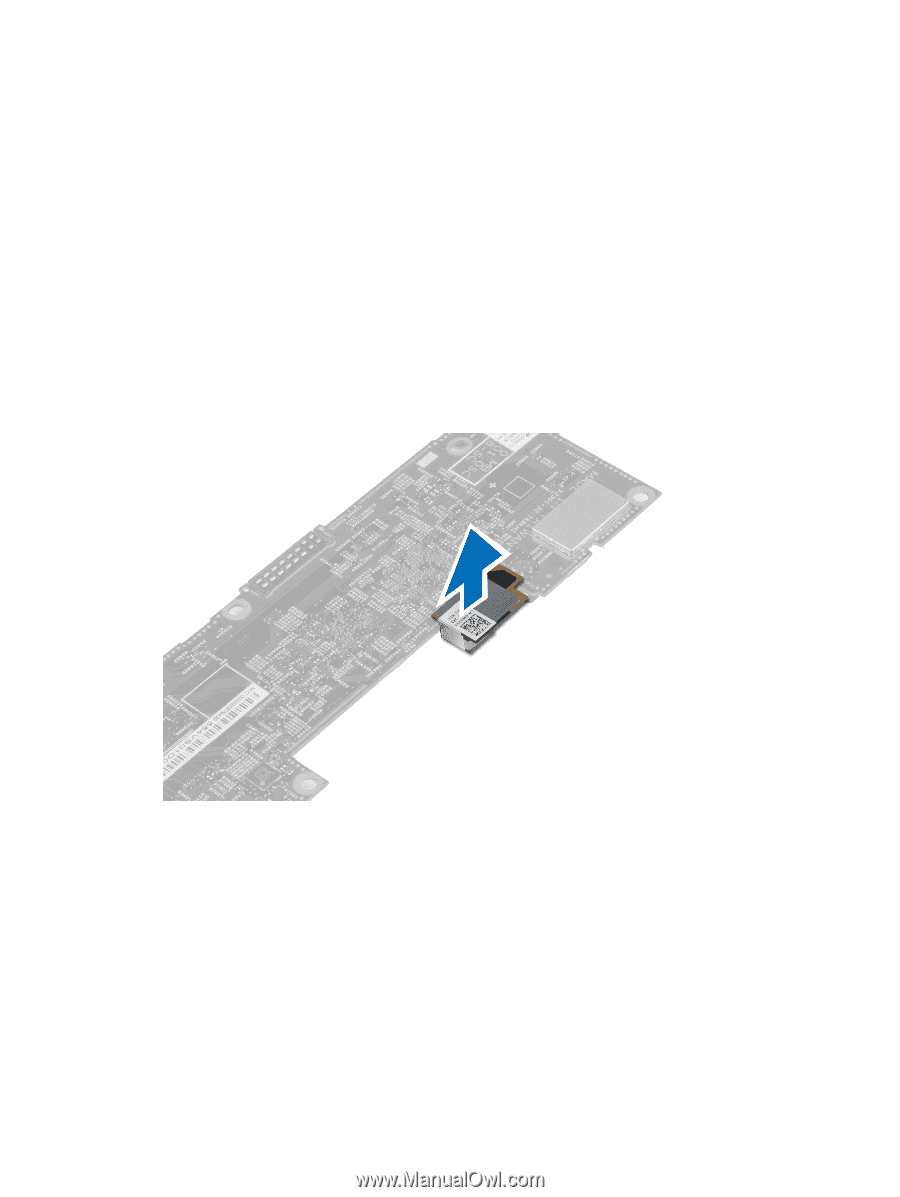
e)
SmartCard reader
f)
base cover
g)
battery
4.
Follow the procedures in
After Working Inside Your Computer
.
Removing the Rear Camera
1.
Follow the procedures in
Before Working Inside Your Computer
.
2.
Remove the:
a)
battery
b)
base cover
c)
SmartCard reader
d)
WWAN Card
e)
speaker
f)
front camera
g)
system board
3.
Remove the camera module from the system board.
Installing the Rear Camera
1.
Place the camera module in its slot on the system board.
2.
Install the:
a)
system board
b)
front camera
c)
speaker
d)
WWAN Card
e)
SmartCard reader
f)
base cover
g)
battery
25