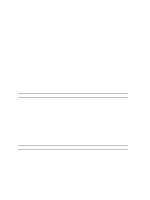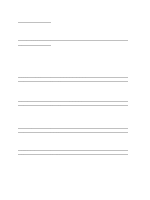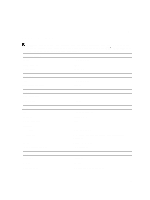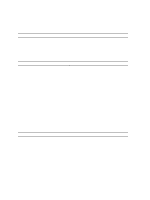Dell Mini 3v Dell Latitude 10 - ST2 Owner's Manual - Page 35
Troubleshooting Your Computer, Enhanced Pre-boot System Assessment (ePSA)
 |
View all Dell Mini 3v manuals
Add to My Manuals
Save this manual to your list of manuals |
Page 35 highlights
5 Troubleshooting Your Computer You can troubleshoot your computer using indicators like Diagnostic Lights, Beep Codes, and Error Messages during the operation of the computer. Enhanced Pre-boot System Assessment (ePSA) The ePSA is a diagnostic utility available on your computer. This utility includes a series of tests for a computer's hardware. You can run these tests even if the computer lacks any media (hard drive, optical drive, etc.). If a ePSA-tested component fails, the system displays an error code and generates a beep code. Features • Graphical User Interface • Automatic Default Operation- runs test on all devices, allowing a user to interrupt and select any device • Checks the Master Boot Record for readiness to boot into a full OS environment • Tablet panel test • Video memory test • Battery test • Charger test • Event log scan • Multiprocessor cache test Running the ePSA Diagnostic Utility NOTE: The following steps can be used to run the ePSA diagnostic utility in DOS mode without using an external keyboard. 1. Power on the system and immediately press the Volume Up key to begin the tests. 2. The computer will begin running the ePSA utility. 35