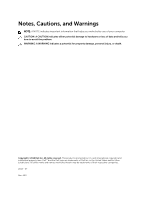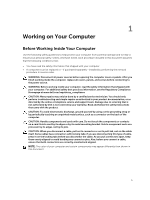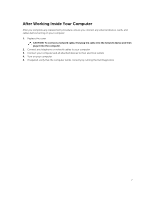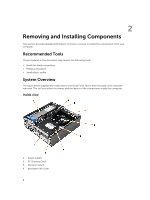Removing the Heat Sink Assembly
.....................................................................................................
27
Installing the Heat Sink Assembly
.......................................................................................................
28
Removing the Processor
.....................................................................................................................
29
Installing the Processor
.......................................................................................................................
29
Removing the Intrusion Switch
..........................................................................................................
29
Installing the Intrusion Switch
............................................................................................................
30
Removing the System Board
..............................................................................................................
30
Installing the System Board
.................................................................................................................
31
System Board Layout
..........................................................................................................................
32
3 System Setup
.......................................................................................................
34
Boot Sequence
....................................................................................................................................
34
Navigation Keys
...................................................................................................................................
34
System Setup Options
.........................................................................................................................
35
Updating the BIOS
..............................................................................................................................
43
Jumper Settings
..................................................................................................................................
44
System and Setup Password
...............................................................................................................
44
Assigning a System Password and Setup Password
....................................................................
45
Deleting or Changing an Existing System and/or Setup Password
.............................................
45
Disabling a System Password
.......................................................................................................
46
4 Diagnostics
..........................................................................................................
47
Enhanced Pre-Boot System Assessment (ePSA) Diagnostics
...........................................................
47
5 Troubleshooting Your Computer
....................................................................
48
Power LED Diagnostics
.......................................................................................................................
48
Beep Code
...........................................................................................................................................
49
Error Messages
....................................................................................................................................
49
6 Specifications
......................................................................................................
53
7 Contacting Dell
...................................................................................................
59